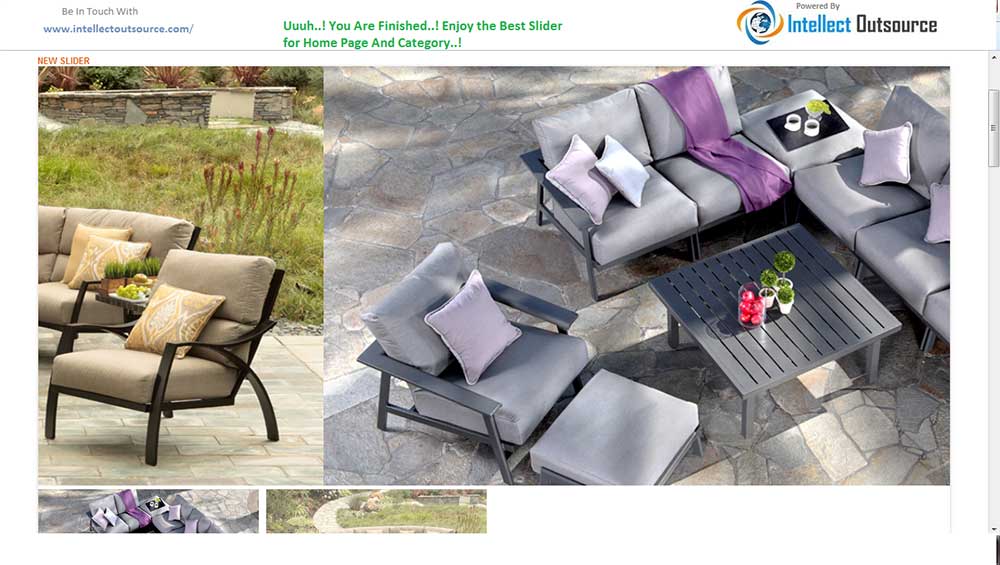Magento2 Dynamic Banner Slider (Use Dynamic Slider For Your Promotional Banners, Home Banners etc...). There is no need to create or fix the script for your Home page banner sliders or promotional Banners. Simply follow the STEPS below and make your e-commerce site as great look and feel.
This documentation will help you to How to configure the Dynamic Slider for your banners. Please follow the steps to configure the extension through Magento2 Back panel.
To Setup the Extension Please Use below Path:
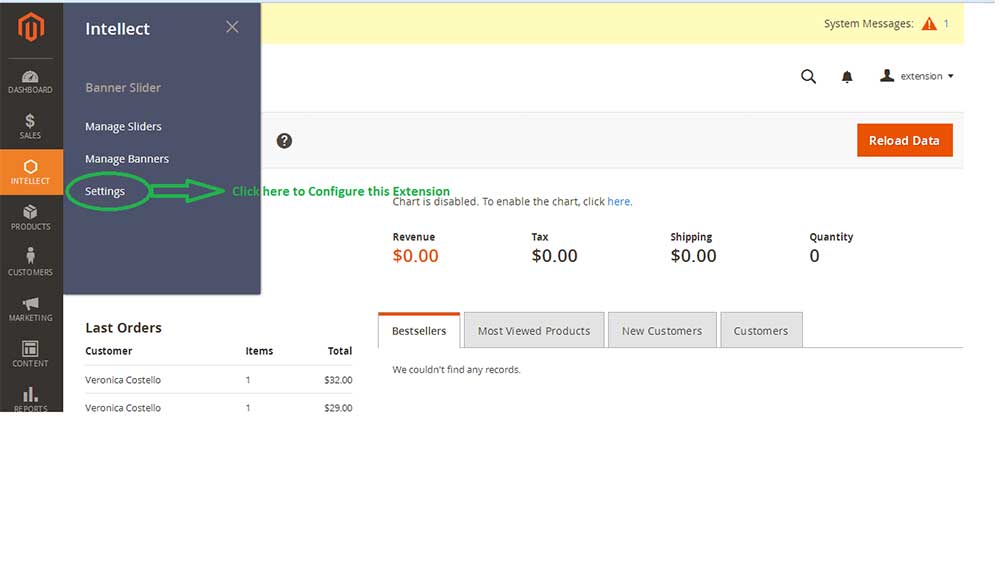
To Enable the Extension Select ‘YES’ from the Drop down And ‘SAVE’ the configuration.
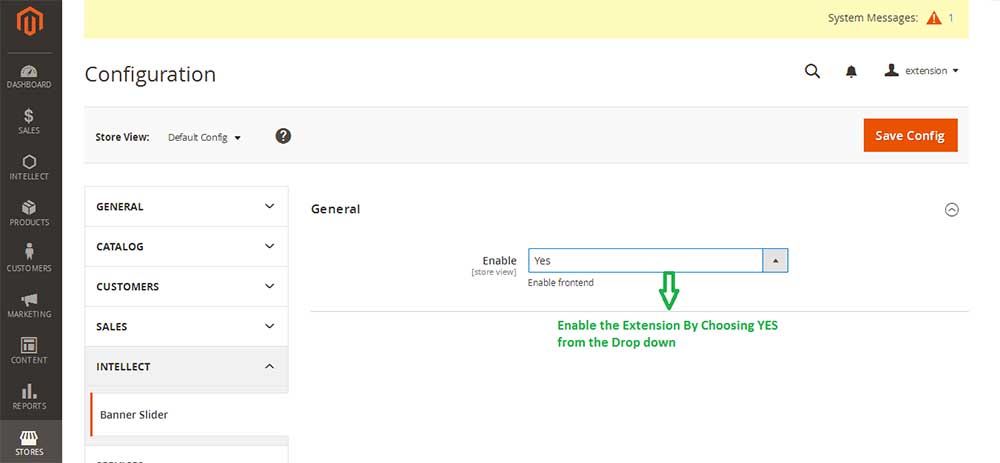
Copy and Paste the template code to your relevant files for where to act this slider to be.
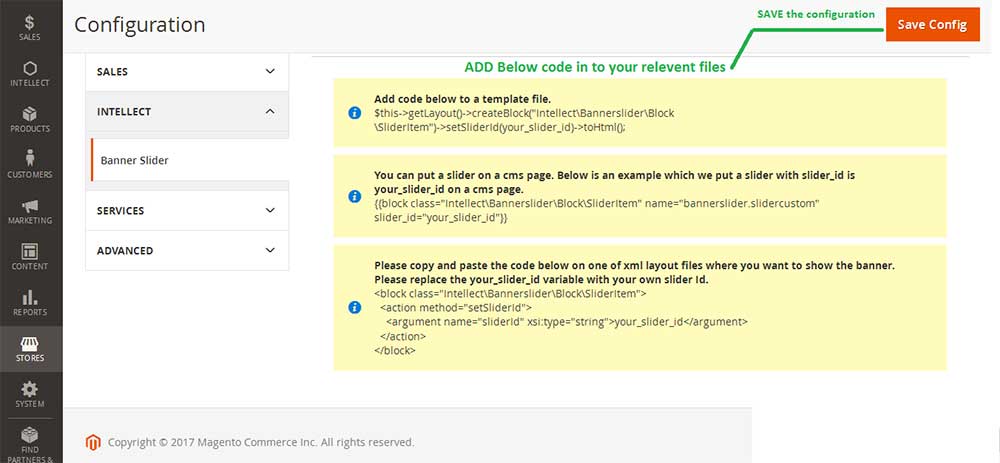
To Add/Manage the Slider Please find the below Path:
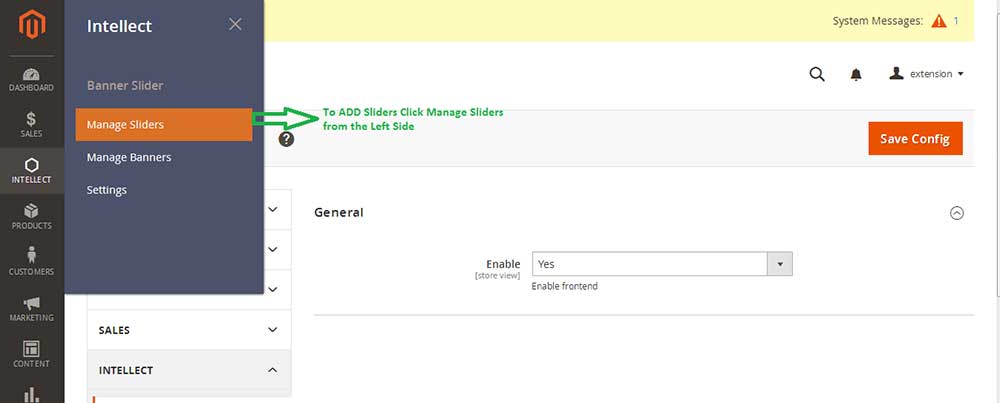
Complete the form of Slider to activate the different motions of Slider for your Home or Promotional Banners.
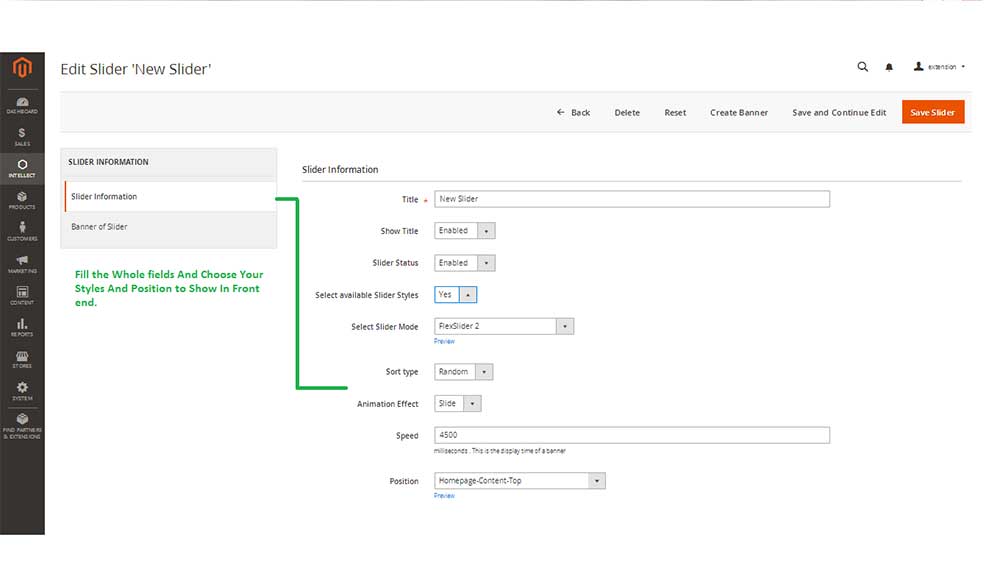
To Add/Manage the Banners please find the below path (You can Use this as your Home page Banner)
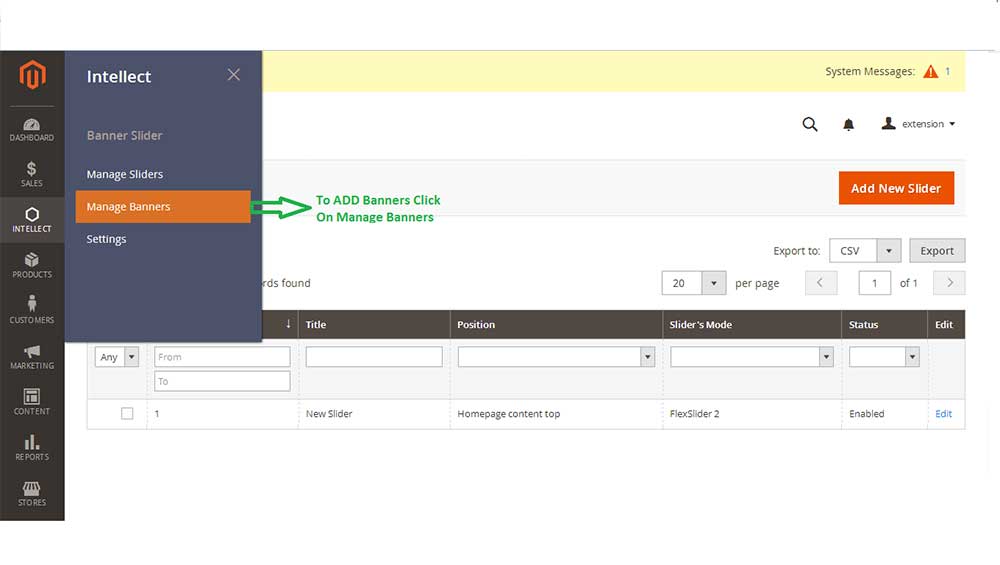
Fill out the Form of Banner and Choose the Slider which one is to be work with your Banners.
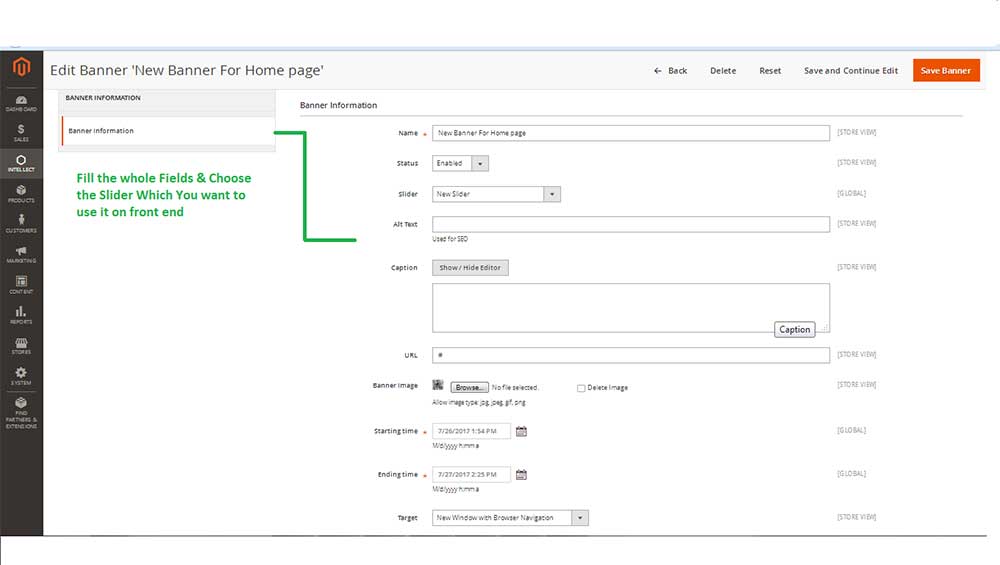
Uuuh..! Finally Check your front end and enjoy the Sliders without any effort.