How to Use the Shopify Bulk Editor to Manage Multiple Products?
- Category :
- Shopify
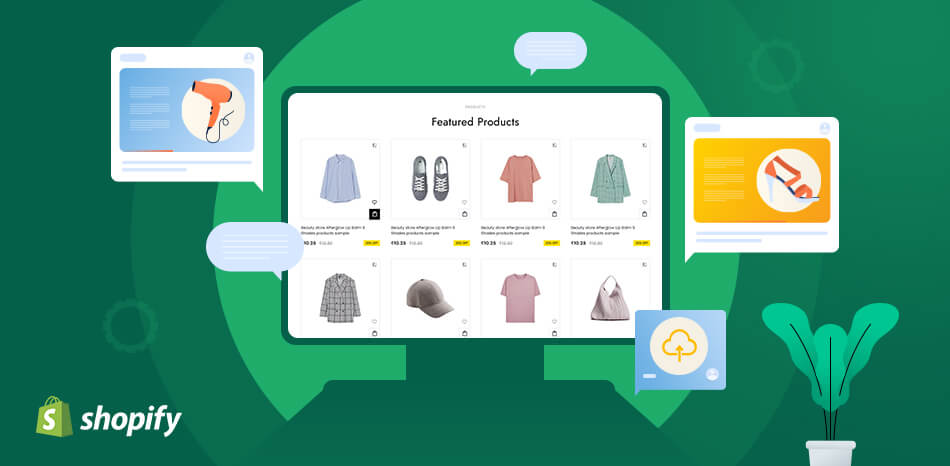
Shopify has nearly 29% of the total eCommerce market share, and there are solid reasons behind it. First of all, it's highly affordable. Secondly, it's user-friendly and comes with built-in marketing tools. In addition, Shopify is also integrated with a powerful admin dashboard that allows eCommerce businesses to manage their store within a single interface.
However, we would not say that Shopify is perfect. A few things in Shopify still require your manual effort and time. Unfortunately, Shopify bulk product upload using Shopify Bulk Editor is one of those things. The editor is quite helpful if you manage a few store products. However, tracking thousands of products and variants simultaneously can take time and effort. So how can you ease this process?
Here we will guide you through the process of using Shopify's Bulk Editor to manage your products and let you know what you can do to speed up the process.
What Is Shopify & How Does It Work?
Before going deeper into Shopify product upload services, let's first understand Shopify and how it works. Here we have come up with some insights to help you know the features of Shopify and how you can use it to earn revenue.
Shopify is an eCommerce platform usually used to build an online platform or eCommerce store to sell your products online with your website. Shopify is an easy-to-use platform for everyone, from beginners to high-growth D2C brands.
You can sign up at Shopify for a free trial and test the platform yourself. You can build your store, make online sales and test out various Shopify apps if you promote products dedicatedly.
Shopify provides the framework for running an eCommerce business with eCommerce product upload services. It allows you to build a storefront, display products, interact with customers, receive payments, and much more. Shopify provides you with all of the tools you need to handle each of these processes.
Consider Shopify to be a facilitator, easing the process of selling things both online and offline. You can develop a successful business at a reasonable cost if you use this platform correctly.
To know more about eCommerce bulk product upload refer the given link -
How Does Shopify Work?
First, you must build or change your Shopify store, add products, and test your website to confirm that it is ready for public viewing on desktop and mobile.
Then you market your items like crazy. Shopify provides a variety of marketing and sales tools, such as SEO, email marketing, blogging capabilities, and Shopify bulk product upload, to assist with this.
When a consumer purchases from your store, Shopify will execute the payment and pay you. Using Shopify's payment gateway (called Shopify Payments). will save you money on transaction fees.

Get our experienced team to run your Ecommerce store now
Find the simples way to tackle the complexity of selling online with Intellect Outsource.
Get your free quote now !Why Use Shopify?
Shopify is an ideal platform for small and medium-sized enterprises to launch online stores and sell items or services. It is simple to use, with numerous features and plugins to select from.
Shopify is also ideal for companies trying to expand their online presence and increase revenue.
Businesses can start from small things with Shopify and gradually add more features, such as Shopify bulk product upload and plugins, as they require them. This makes Shopify a fantastic choice for new businesses and those wishing to increase their online presence.
What Is the Shopify Bulk Editor?
Shopify Bulk Editor allows you to edit multiple products simultaneously while editing weights and prices along with Shopify bulk product upload. You can also set up shipping rules for different items at once.
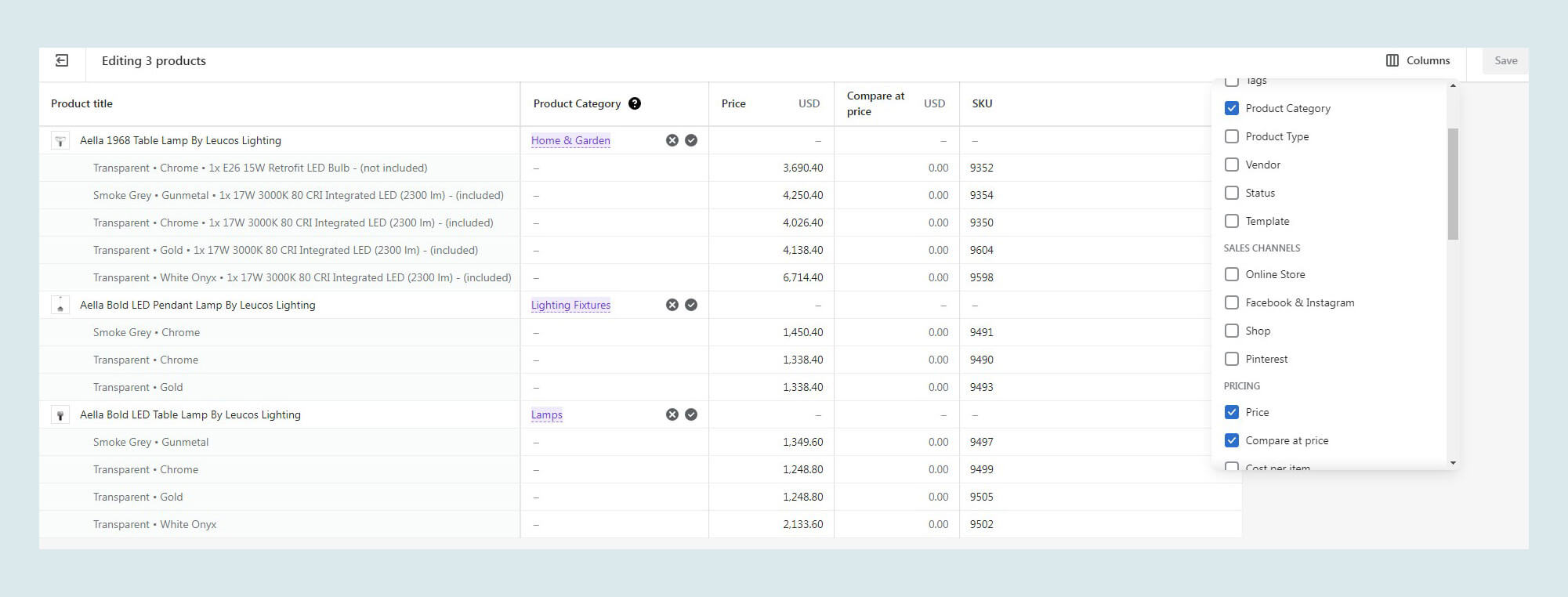
You'll be amazed that the bulk editor can edit product collections, inventory, and pages, and also be used along with Shopify product upload service. Therefore, it will give you a terrific experience and become your powerful tool when you manage the store on Shopify.
How to Use the Shopify Bulk Editor?
Let's learn how to use Shopify's Bulk Editor to edit multiple products.
-
Choose Products You Want to Edit In Bulk
Navigate to your Products area, and Shopify will show you a complete list of all the products in your store. Then, choose the products you want to change for the Shopify bulk product upload. To make things easier, check the box to select and edit all products.
-
Select Edit Products
A number will appear next to the selected checkbox, indicating how many products you've chosen. Aside from this field, you'll see "Edit products." Click on yes.
-
Edit Products in Bulk
It's time to personalize the sizes, pricing, colors, weights, etc., of your products. You can do this by clicking on the textbox for each product and typing your desired changes. You can also get the following features while editing Shopify bulk product uploads:-
-
Add a Property
If you don't see a field you want to change, click "Add fields" at the top of the Bulk Editor. Click to add the property to the table for editing. You can repeat this step to add multiple properties as often as necessary.
-
Remove a Property
A property can be removed '? and stopped editing by clicking the "x" next to it.
-
Exporting or Importing CSV Data in Bulk in Shopify
CSV export and import tool is the best alternative to the Bulk Editor to edit product data during Shopify bulk product uploads. Exporting data gives you a spreadsheet of all the products you have in your store. Click the "Export" button to export the data in the Product admin.
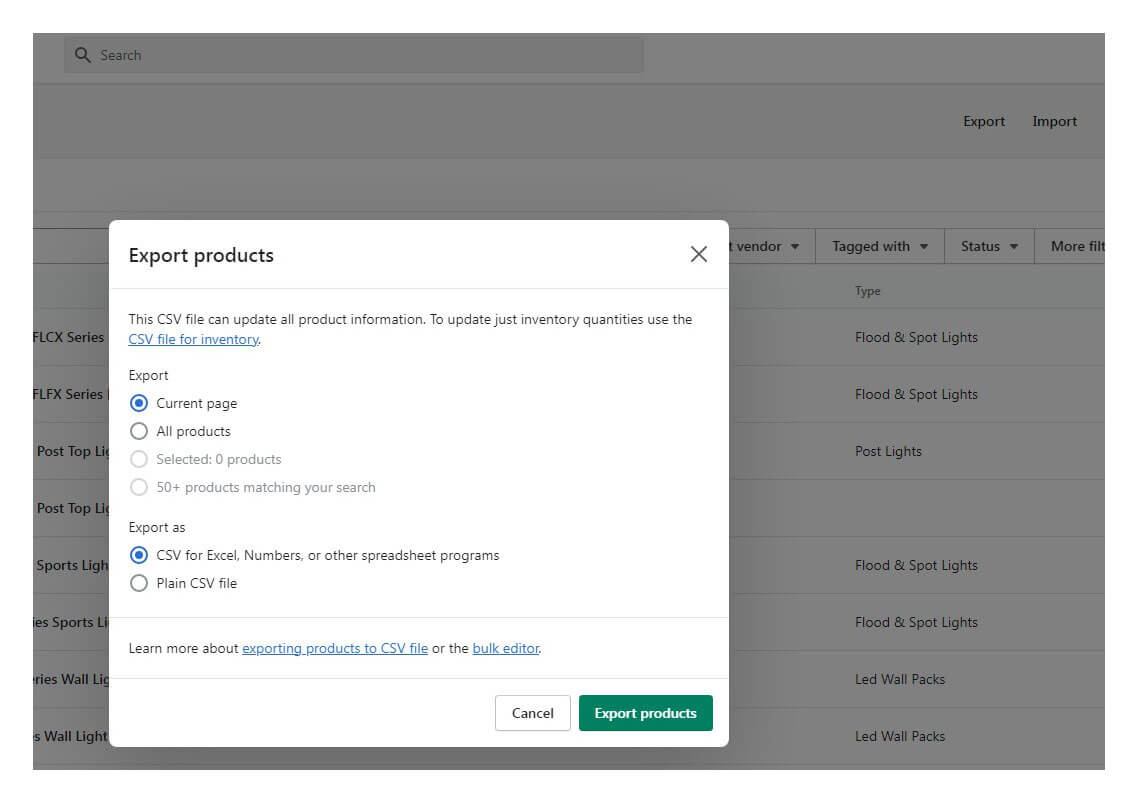
Open the file in Google Spreadsheets or Excel to do the edits. After editing, save the file in CSV format and re-import it into Shopify.
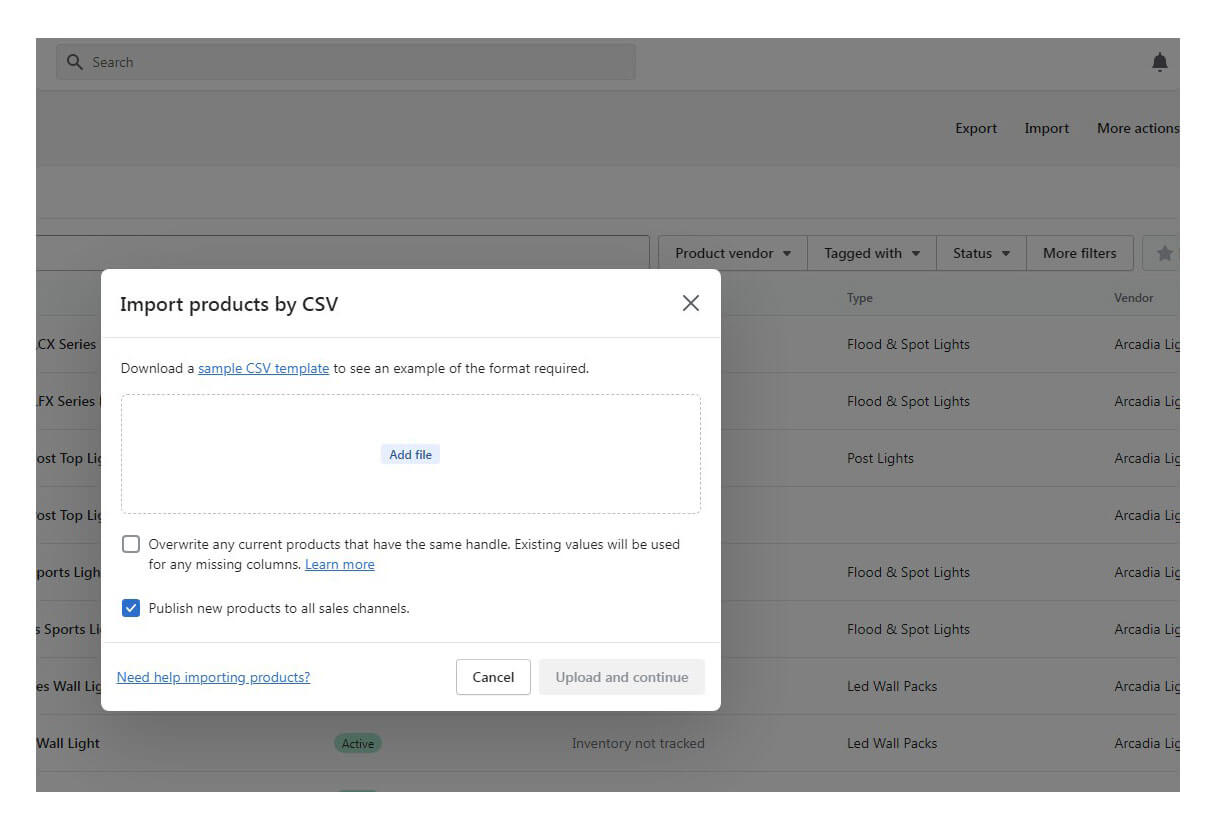
There are some limitations to this method, even though it is an easy and helpful way to update multiple products at once:
-
You will overwrite your data if product updates occur while editing the spreadsheet. This can happen quickly if someone buys a product and the stock level changes. When you re-import your product CSV, the previous stock level will be added.
-
This approach cannot be used to modify only one field or product. For revisions to take effect, you must re-import all product data.
Use Metafields for Shopify Bulk Product Upload
You can only access particular metafields when using Shopify admin to bulk modify products. There is no opportunity to create custom fields, and you can generate new metadata by accessing the product meta fields via a direct URL.
Once you enter the URL you've made, you'll see a bulk editor listing all your Shopify bulk product uploads. While this is an efficient technique to retain product information, it is time-consuming and leaves the possibility for error.
A Guide to Grow Your Shopify Business
You can expand your Shopify store in a variety of ways. Here are some suggestions to get you started:
-
Create Advertisements
Advertisements can be placed on platforms such as Facebook, Google, or any other social network. Choose the platform where your target audience spends the most time.
Choosing a platform with comprehensive targeting capabilities is critical, allowing you to target your ideal customer precisely. The most popular ad platforms are Facebook and Google, and you should select the perfect one for your niche.
-
Make Use of SEO
SEO is a powerful tool for driving targeted visitors to your website. Most new store owners should prioritize eCommerce SEO as a growth strategy.
Ads are often used by fledgling enterprises that want to make quick cash. However, after months of ad spending, they realize their acquisition costs are prohibitive.
You can boost organic traffic to your eCommerce website using SEO and content marketing. The appropriate technique can also help you reduce acquisition expenses and increase conversion rates.
-
Social Media Marketing
You should already have an audience before opening your store to the public. Starting an Instagram account, for example, a few weeks before releasing your store allows you to promote to an audience at launch.
With an audience in place, you can generate some revenue through the link in your bio or advertisements.
-
Hire a Shopify Specialist
Hire someone to assist you in developing your Shopify stores. You can even create your online stores. However, we advocate employing a professional familiar with the Shopify platform. These pros have prior experience working with the Shopify platform. They can assist you with designing and developing a responsive and user-friendly shop that will allow you to sell your products.
Related Blog: How to Bulk Edit Product Page Template in Shopify?
Is It Worthwhile to Hire a Shopify Expert?
There is no simple answer when determining whether or not to engage a Shopify specialist. It is determined by your budget, the services required, and the level of competence desired. A freelancer can be an intelligent solution if you're on a tight budget. If you want the best Shopify store possible, we recommend hiring a Shopify agency.
Hiring an agency for Shopify product upload services will also give you access to a team of designers, developers, and marketers that are Shopify specialists in their respective fields. This means you'll have additional resources available both during development and after the store is up and operating. It is critical to have support once the store has been launched because you will need to continue to build and promote your brand.
Speed Up the Shopify Bulk Product Upload With Intellect Outsource
Consider using an affordable ecommerce product upload services from Intellect Outsource to save time while modifying several products at the same time. We can help you set rules that apply to your items and ensure that your eCommerce websites are updated perfectly on time with quality.
It is necessary to upload Microsoft CSV files to manage large data sets. Several sources are used to scrape or collect product data, including manufacturer websites, PDFs, and CSV files. We do the Shopify bulk product upload for individual products and products gallery with images from multiple angles. You can change every aspect of your items, including adding or removing product tags, adjusting inventory levels, and adding, removing, or replacing words in product titles.
If you're interested in high-quality ecommerce product data entry services or Shopify product upload services, reach out to Intellect Outsource today!
FAQ
In a nutshell, sure. Shopify's cost and ease of use make it one of the top choices for small enterprises. When you sign up for Shopify, you gain access to a store builder, free themes, payment gateways, Shopify bulk product upload feature, and other benefits.
All this, plus loads of instructional resources to help you launch successfully, is available for just $29 per month. Shopify is straightforward to use, and you don't need any technical or coding knowledge to take advantage of its capabilities. Shopify is the ideal place to start if you want to sell online.
Yes, Shopify is entirely secure and legitimate. Since its humble beginnings in 2006, Shopify has introduced numerous tools to assist ordinary people in creating online stores. The platform allows you to create, design, and manage your eCommerce store across numerous sales channels such as mobile, web, social media, and marketplaces.
According to Shopify ratings, people are pleased with Shopify's technology and ecosystem. When you subscribe to Shopify, you can be confident that you are investing in a legitimate service.
Absolutely! Shopify is a recommended platform for sellers who are beginning their journey. The platform already has a store structure built-in with the Shopify bulk product upload feature, so you only need to add the remaining elements (theme, products, etc.) to have your shop up and running. Shopify may be used to launch an eCommerce business by anyone, from college students to retirees.
Shopify expertise costs vary based on the eCommerce agency you hire. Although agencies often charge based on the services you require. The price is often determined by the number of items you want to add to your Shopify site as well as the complexity of the design.
Yes, you can list multiple products on Shopify by using Shopify bulk product upload. You can create separate pages for different products or create a single product page including all your products. You can use the Shopify Product Carousel to showcase your products if you create a single page.

What are you waiting for ? Let us start your project
We offer the opportunity to develop your ideas and will work on it to create the perfect solution with our expertise.
