The Importance of Product Categorization
- Category :
- Ecommerce Business Ideas

What is the first thing you do when you walk into a store? You look around for what you want to buy. Your feet naturally lead you where you need to go. With the help of categories, you know exactly where to find a specific product. The store will probably have signs to lead you to the right place if you don’t know. The same intuition occurs during online shopping on an eCommerce store.
The best way to display product categories is in the navigation bar at the top of an eCommerce store’s website. Needless to say, products organization in an eCommerce store helps customers find what they need – the foundation of which is product categorization.
This blog will discuss everything you need to know about product categorization. We will shed light on the importance of the process for an eCommerce business. We will also explain why you need to outsource it to teams that will ensure the success of your venture.
What Is Product Categorization?
Product categorization (also known as product hierarchy) involves managing products in a system that bonds them according to their relevance. Like biological grouping, product categorization collapses broad classifications into smaller but more specific product categories. You must group products with similar attributes, benefits, collections or tags in one category.
Let’s take an example. When you go to a grocery/consumer goods store like Walmart, you always find cow milk in the dairy aisle. To find cow milk on Walmart’s online store, you’ll look for “Dairy.” Then, you’ll find the category most specific to your needs, such as “Milk.” Categorization makes things self-explanatory – just how they should be!
Product categorization must always be intuitive. Otherwise, searching for products can get very difficult for customers. Unfortunately, no matter how intuitive it looks on the outside, product hierarchy comes with specific challenges. Regardless, developing and managing an optimal product hierarchy is essential for all eCommerce businesses.
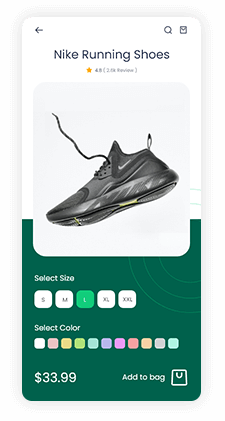
Why Is eCommerce Product Categorization So Important?
Imagine visiting an eCommerce store and seeing thousands of products splayed out on your screen. Oh, the sheer horror! A website that relies on tags or relevant keywords only to find a product, with hundreds of different tags linked, is a total nightmare. However, no sane company would dare consider such a disastrous strategy.
Let’s take a look at why product categorization is the need of the hour for the success of eCommerce businesses worldwide:
-
An Intuitive Shopping Experience
Categorizing products is very important because it streamlines the entire online shopping experience. Visitors to your store will easily maneuver through your offerings if you categorize your products.
An eCommerce store with a well-designed product categorization strategy creates a positive user experience. By stepping into your customer’s shoes, you can create a system to make their shopping experience more efficient.
For B2B enterprises, it is even more critical to develop a comprehensive product hierarchy. If you develop ecommerce website or an expansive catalog, other businesses will be able to address their needs in a better way. B2B businesses do not have time to shop around indolently. They already have specific product requirements based on their business goals.
-
Product Findability
An excellent product categorization system cuts right to the chase. It caters to busy buyers with little to no time or attention to spare. Product categories create a map for shoppers, just like the signs in a grocery store. With this map, customers intuitively know where to find the products they need. As a result, the product hierarchy eventually leads to more sales and success.
Ecommerce websites usually list product categories in the store’s header or main navigation menu. If someone searches for a particular type of product on a search engine, all your organized and tagged products can appear on the search results.
-
Increased Sales
When your customers can navigate and find what they need in less time, you won’t miss out on potential conversions. More conversions automatically mean increased sales! Indeed, you tend to lose sales with a flawed, un-intuitive categorization system. If you leave products lost or hidden, you’ll be at a loss.
Failing to direct customers to their desired products hampers all other business efforts. You shouldn’t have to force your customers to rely on the search bar to find a product. But, even if you do, you must understand how product categorization drives the search function on your store.
-
Operational Efficiency
Product hierarchy is not just important for customers. In the backend operational processes, departments also need a strong categorization system. All business departments must have quick access to all products to maintain product information. It also helps them effectively manage and work on projects.
In simple words, a detailed product hierarchy stimulates productivity. The classification of products into categories enables departments to find the products and data they need in no time. This improves the overall workflow and ensures work gets done faster.
-
Search Engine Optimization
Since product categorization influences an eCommerce store’s structure, it significantly impacts SEO. All product and category pages are indexed, including the complete navigation system. These elements are entry points (tags and keywords) from which Internet traffic can redirect to your online store. In short, well-optimized product features, benefits, and attributes can strengthen your on and off-page SEO.
How to Improve Product Categorization Models
Now you know how important product categorization is for eCommerce. Let us ask you a real question. What can you do to improve automatic categorization models?
The entire process is very simple:
-
First and foremost, you need to create a “desired categories and guidelines” list.
-
Then you need to present the list of categories and guidelines to annotators. You also need to provide products that need to be categorized.
-
Annotators will feed the resulting training data into the classifier.
-
The classifier will then test the training dataset.
Once you train the model, you will be able to place new products into their correct product categories.
Choosing a category path in the past was as simple as reading the product’s title and deciding where it goes. Using just the title, annotators would place products in their correct departments. However, product titles, descriptions, images, and other metadata are analyzed today. Several machine-learning-based approaches have made this possible.
Product Categorization Don’ts
Setting up your product hierarchy takes a lot of knowledge. It is important to avoid falling into a few common traps and mishaps. When categorizing products, here’s what you need to look out for:
-
Duplications
Ensure that you do not create redundant product categories. Duplications can be hard to pinpoint manually. You probably won’t even notice them until you dig into your products and reassess them. Ensure you double-check for any duplicate categories or product information attributes. You should also view your entire catalog structure and check relevant tags and keywords for any repetitions.
-
Misidentification
It is easy to make mistakes when categorizing products, especially if you do not have an automated product categorization system. Misidentification is usually a problem with manual and outdated categorization systems. Automating how you organize your product attributes will prevent you from making mistakes.
-
Forgetting or Missing Categories
If you haphazardly set up your product hierarchy, you are bound to forget to miss some categories. However, this is a completely avoidable mistake. Check your current hierarchy if you think you are forgetting or missing categories or subcategories. See if it looks overcrowded with products. This will help you break down the categories easily.
-
Neglecting SEO
Since product hierarchy impacts SEO, you must consider it during the beginning stages of the categorization process. Ensure you always check your tags and keywords. Research common search terms to guide your categories. Don’t let mistakes go unnoticed. Even a product in two different categories can impact SEO since it counts as duplicate content. The best way to avoid bounce-offs is to use a user-friendly navigation system.
How Does an Outsourcing Team Help with Product Arrangement?
What is of utmost importance in product catalog management services? Accuracy. The same holds in product categorization. Incorrect or improper product categorization can severely impact your eCommerce business. It can also irritate your customers, causing them to lose trust in your services.
The best way to avoid this is to outsource the product categorization. Experienced product listing in ecommerce team know the importance of categorization in business.. They provide customizable and scalable categorization services. These services ensure that your AI solutions perform smoothly and provide the desired results.
Outsourcing your product categorization project to Intellect Outsource will guarantee 100% satisfaction. Our in-house teams of professionals will customize solutions as per your requirements. We’ve developed into the #1 eCommerce outsourcing partner of choice with our proven track record. Leverage our skills and competencies today to enhance your online business. Book a consultation with our experts to see how your vision and our expertise can together create magic for your eCommerce business.
