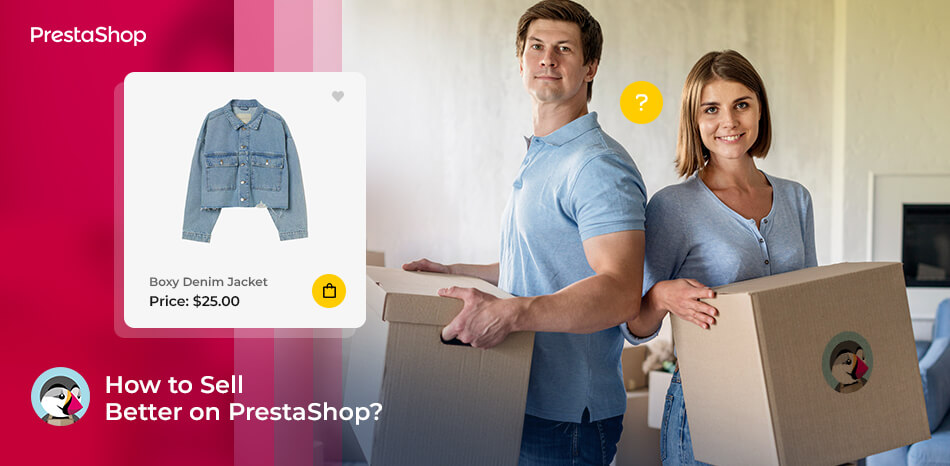Selling online is a great way to make money. In recent years, sellers have chosen the eCommerce model for global reach and better sales. Selling online can be a tedious process that involves deciding on the product, creating a catalogue, choosing the right eCommerce platform, listing the products and then marketing it to generate leads. Physical products have their own list of tasks like inventory management, shipping and handling, etc. When you create a digital product, you have unlimited stock to sell, and you are in control of everything. It is possible to create digital products about any subject in any niche. The best thing about eCommerce is the freedom to sell worldwide.
Strategic eCommerce SEO can sustainably maximise its effectiveness by drawing qualified traffic to your website. PrestaShop is like WordPress for the eCommerce world. It has a similar backend layout and is very easy to use. Themes and modules work just like WordPress plugins, so you can customise everything quickly, which is why PrestaShop is one of the best ways to sell digital products online.
In addition to its built-in functionality for handling digital products, PrestaShop also provides delivery schedules for different carriers. Listing your products in your store takes more than just product information. Optimising your listings is the key to better visibility and a great shopping experience. Outsourcing product data entry services to Intellect Outsource and concentrate on your core business. Keep reading this article to learn more about selling products better with PrestaShop, its modules, themes and more.
What is PrestaShop ?
PrestaShop is a free, open-source eCommerce solution that lets you host your stores on the cloud or on your server. Over 250,000 shops use it worldwide, and it is available in 65 languages. While setting a store up and running can take some time, the platform is impressive.
With many optional add-on features and themes, PrestaShop sells services to commercial partners as part of its business model. This sophisticated eCommerce option allows anyone to sell digital or physical goods online. It is accessible, powerfully responsive, offers a wide range of features, and is relatively user-friendly.

Get our experienced data entry and product uploading team to run your PrestaShop store now
Find the simplest way to tackle the complexity of selling online with Intellect Outsource.
Get your free quote now !Tips for selling better on PrestaShop
Listed below are some of the ideas to sell better with PrestaShop.
- Optimise every element of your store for maximum conversions and visibility
- Do your research on what sells the most, the layout of popular stores and their strategies
- You should choose a design that allows you to sell on any device
- Make sure the product catalogue is well-organized
- Providing more information is always a good idea.
- Make sure all static pages (including policies) are correctly defined.
- Utilise your feedback form to its full potential
- Make the checkout process as straightforward as possible
- Make your changes in maintenance mode to ensure optimum up-time
- Develop a human-centred culture
- Make sure you choose the correct payment method, carriers, and shipping zones
- Reviews, comments, and suggestion chat
- Your online store should load as fast as possible: more speed and fewer abandoned carts
- Invest in SEO and SEM campaigns to support your business
Adding Module/Themes in PrestaShop
Just like WordPress, you can choose relevant modules and themes for your eCommerce website. Modules can help you customise your store, increase traffic and automate backend processes. Themes can make your store and the overall layout more attractive. With proper strategy, you can establish trust amongst your shop viewers, thereby leading to more conversions. Follow the below steps to add PrestaShop modules/themes.
To add Modules:
- Decompress (unzip) the module archive
- You can use your FTP software for this
- Place the folder under PrestaShop /modules
- Access your shop's BackOffice
- Navigate to Back Office >> Modules.
- Scroll down if necessary to find the new module.
- Click Install in the row for the new module.
- Find the module again. Click >> Configure if needed.
- After configuring the module, ensure that it functions properly by testing it immediately
To add Themes:
- Decompress (unzip) the theme archive
- You can use your FTP software for this
- In PrestaShop, place the folder under /the themes
- Log in to your store's BackOffice
- In the Back Office, go to Preferences >>> Themes.
- On the top right of your BackOffice, click "Add a new theme."
- Scroll down and select your themes from "Import from FTP."
- Save your new shop design and enjoy it.
Choosing the Name and Icon in PrestaShop
Your store name is your identity. Make sure that your store name symbolises your business in some way. It could also reflect your philosophy of the business. The key is to ensure that the name and Icon should catch the attention of the visitor and facilitate a positive eCommerce customer experience
Read more about how you can create a great customer experience here: Improving the Ecommerce Customer Experience to lead the Industry
-
Available icons
You can manage your icons in this section. Besides creating new icons, you can edit the icons you already have. A list of all available icons in your shop will appear when you open this section.
You can preview the icons you added from the list of available icons. You can activate, edit, or delete them. Press the circle ( ) button "add new icon" to create new icons. You will be redirected to a form where you can create your icon.
Add a new icon form
This form allows you to create icons for your shop. You can associate this icon with a product tag or specific product.
-
Association With Products
A selected icon can be associated with a product using this menu item. The icon will appear on this product page related to the product. You will see a list of associations when you open this section. It is possible to disable, edit, or remove an association. The "add new association" button is located in the circle ( ).
PrestaShop Account Creation
Step 1: On the official website, click on the Create My Store button
Step 2: Select the account type> Select how soon you want to launch your shop
Step 3: Download the zip file, Extract all files and you are ready to start building your store
PrestaShop Product Images
The image of your products is one of the most crucial selling points. A good picture will encourage more customers to buy your products. It is typical for products without images to sell less well.
Adding, uploading and changing product images with PrestaShop is an easy task. You can do all these in just minutes. However, if you are dealing with volumes and if the frequency of change is considerable, it is recommended that you outsource your image optimisation task to the experts.
PrestaShop Pricing
- You can pay between $4 and $14 per month for using PrestaShop hosting.
- Consider any development and customisation costs in getting your site up and running.
Performance
With WebP and fast image CDN delivery, it optimises and resizes images perfectly for each user. PrestaShop will also respond faster with a lower load. Improve your website's SEO, get happier users, and make it faster. With this module, you can optimise your images without sacrificing quality.
Security
Secure payments are one of PrestaShop's main advantages. PayPal and Google Checkout are two payment options. These payment methods do not pose a fraud risk.
The SSL protocol ensures the security of transactions. Additionally, PrestaShop supports one-page checkouts, which increases sales.
The PrestaShop system also offers some built-in features along with these advantages. Free promotional tools include automatic email follow-ups, deals, coupons, vouchers, and more. Integrated into the website are 'recently viewed products, returns, and tracking.
Hosting
PrestaShop is easy to install. Visit the official website to download the file. After downloading the file, you can quickly create a responsive and functional online store. The eCommerce platform framework can be downloaded promptly, even on slow connections.
PrestaShop Plugins
The PrestaShop custom design is simple and convenient. PrestaShop e-stores require no technical knowledge to run. The backend interface is simple, as is the plan. The number of PrestaShop plugins available exceeds 25000, and it is easy to create and operate a store using these plugins.
Inventory Management
PrestaShop inventory management entails various activities, such as selecting appropriate product assortments, updating them regularly, and managing stock. It has advanced stock management, mass product changer and stock level control features.
Mass Product Changers can quickly change stock levels and quantities for selected products. It has more than nine built-in reports and more than nine custom reports. If you'd like to automate stock replenishment, you can set up cron updates for your inventory using Store Manager's add-on, Automated Product Import.
Let the experts manage inventory for you. Get a free trial now!
PrestaShop Templates and Customisation
Customising your shopping site using PrestaShop is easy, and it is also easy to add and delete features as needed. PrestaShop can be customized as per your convenience and design of choice to a great extent.
Pros of PrestaShop
Easy installation
You can simply download a file from the official website and begin your online store. It is user-friendly and around 6MB, which means setting up the eCommerce store is convenient for users with moderate internet speed.
Affordable
The primary purpose of setting up a business online is earning money, and spending more for your business setup is a bad idea if you are on a budget. This is one major reason why people choose PrestaShop. It offers eCommerce solutions that would have cost a fortune if you were to hire someone to build an online store from scratch.
Customizable
PrestaShop offers multiple options for customizing minute details like the theme, design and layout, along with interactive elements that drive your business. Customization is a very important virtue of any eCommerce business platform.
Secure Payment options
Secure payment gateways are a priority for both sellers and buyers. Businesses that promise payment safety and security are trustworthy and generate more leads and sales. PrestaShop. A one-page checkout process that goes through SSL protocol system ensures secure transactions.
Cons of PrestaShop
PrestaShop also has some limitations, like any other shopping solution.
Lack of scalability
PrestaShop is limited in its scalability. Small and medium businesses can use this eCommerce platform, and PrestaShop is not ideal for ventures that need to expand.
An unprofessional design
The design of PrestaShop is decent for low-budget stores, and the plan is not suitable or attractive for large-scale stores. PrestaShop's configurations lack a professional touch despite its essential features.
PrestaShop Support
PrestaShop offers support for their users by giving them a choice of categories. You can choose from the Support plan, Migration / Update plan, Tickets and Starter Plan, depending on your requirement or issue. The lack of a direct and responsive support system makes the process a time-consuming affair.
Advantages Of PrestaShop Data Entry Services
PrestaShop product data entry services offer the following advantages.
There are various sources of product information, such as manufacturers' websites or physical catalogues
- Using CSV spreadsheets or PrestaShop directly to collect product information
- Editing, resizing and adding product images
- Features, specifications, and prices can be added, updated, and revised
- Composing a compelling description of products
- Categorising and subcategorising products
- Strategy implementation for cross-selling and up-selling
- Bulk product upload in CSV or Excel format
Conclusion
It is clear that the advantages of the PrestaShop eCommerce solution outweigh its shortcomings. As an experienced PrestaShop consultant, Intellect Outsource will recommend PrestaShop if you're on a tight budget and want to get your online business exposure with a standard online store.
Managing an eCommerce business is a process that needs a great team. Mitigating risks and dependencies by outsourcing tasks is a good way to ensure your business operates efficiently. Intellect Outsource provides complete eCommerce product data entry services with more than 12 years of experience. We believe in working as an extended part of your business and delivering the best.
Explore better possibilities with our experts. Get a quote now!
FAQ
There is no charge for downloading PrestaShop; you can use it without add-ons or integrations. PrestaShop's default theme is your only choice if you never pay for it. However, it can cost you up to 14$ depending on the plan you choose if you use PrestaShop hosting partner.
In addition to detailed analytics on your store, WooCommerce offers traffic and sales statistics. There are statistics available about the performance of PrestaShop stores regarding orders placed. The addition of additional plugins may compromise the speed and security of WooCommerce. Because PrestaShop is designed for eCommerce, it focuses on speed and security.
There is no doubt that PrestaShop is an excellent option for merchants that want the versatility of open-source software and the ease of use of in-store management, search engine optimisation, inventory management, etc.
More than 300,000 online stores use PrestaShop in Europe and Latin America. PrestaShop is open-source eCommerce software that allows merchants and entrepreneurs to easily create eCommerce websites using a simple drag-and-drop interface. Its simplicity and reliability have made it a popular choice which turns out to be good for eCommerce businesses.
Listed below are some alternatives for PrestaShop. They are,
- Shopify
- Ecwid
- G2 Deals
- WooCommerce
- BigCommerce
- Magento OpenSource
- nopCommerce
- OpenCart
- Volusion
- Adobe Commerce
- Square eCommerce

What are you waiting for ? Let us start your project
We offer the opportunity to develop your ideas and will work on it to create the perfect solution with our expertise.