Best Practices to Follow for Unique Product Listing on Amazon
- Category :
- Product Data Services

Table of Contents:
A product listing on Amazon is mainly written to provide product-related information to customers. For example- product features, price, functionalities, specifications, etc. It also provides a visual representation of the product via images and videos. Optimising your product listing practices is crucial to stand out from other competing sellers.
The following blog describes how to add products to amazon storefront, elements of product listing, and the benefits of outsourcing the product listing job to external agencies.
How to Create an Amazon Listing?
If you are wondering how to create a new product listing on amazon, here is the step-by-step process to do it:
- Sign in to the amazon seller account and navigate to the dashboard.
- Go to the main menu - inventory - add a product. You will be redirected to a new page where you can list your product.
- Select if you want to add a listing of a product that is already sold on Amazon or add a new product listing that is not sold on Amazon.
- Next, you need to choose the product category and subcategory to categorise the product.
(It is recommended to look at other competing sellers to ensure that you are making the correct choice. There are various amazon templates for specific categories that you can refer to.)
- Next, you need to fill in all the product information related to the listing. It includes the title, description, features, etc. This becomes one of the important steps for listing products on amazon. Ensure that your product information is informative and appealing enough for the customers to buy your product.
- The final step to creating an amazon listing is to fill in the additional tabs such as Variations, Images, Offers, Keywords, etc.
Once all these steps are taken, your product will be listed on the Amazon marketplace.
What all do you Need to Include in the Amazon Listing?

A product listing contains six key components that help a business to stand out from other businesses in the Amazon Marketplace. They are:
-
Product Title:
It is the first thing a potential customer looks at before buying something on Amazon.
-
Product Images:
It helps the customers to visualise the product.
-
Product Description:
You must implement keyword optimisation and creativity to write an appealing product description. This element helps the buyers learn about the specifications and other details of the product.
-
Product Features:
Adding 4 or 5 amazon key product features in bullet points that explain the product's functionalities is recommended.
-
Customer Reviews:
You need to showcase honest feedbacks on your product that past customers gave.
-
Customer Ratings:
The amazon products page also has a star rating directly proportional to customer satisfaction.
To know more about our Amazon Product Listing Service and Book a Free Trial Now.
How to achieve Unique Product Listing?
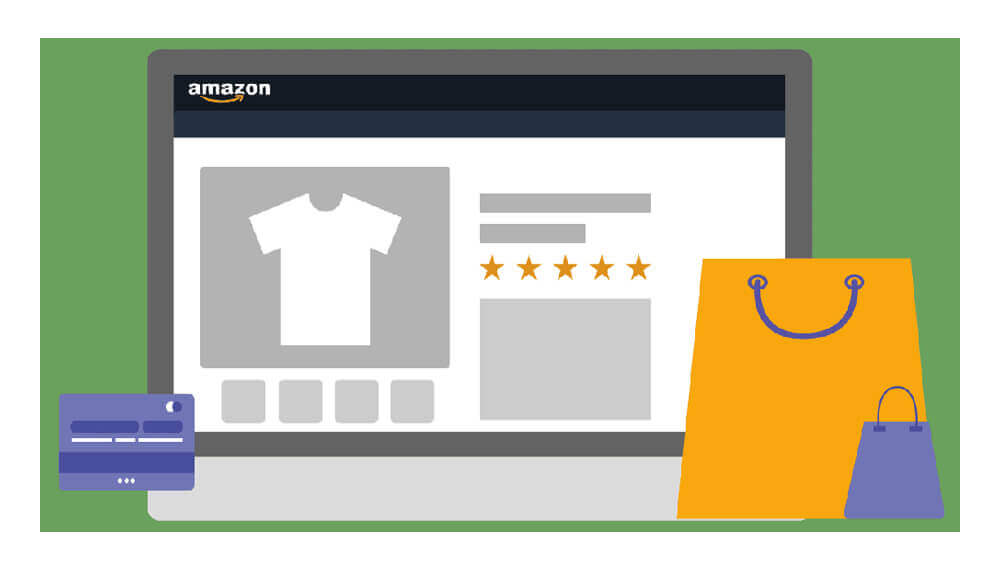
Here are a few pointers that can help you to achieve a unique product listing:
- Ensure that you set up a product listing with proper categories and subcategories.
- Also, you need to add engaging visuals and comprehensive information to the product listing.
- Add compelling titles and include SEO-optimised keywords in your product listings.
- Try to be innovative in your amazon product page design. For instance, include video tutorials to help the customers understand your product's working.
- Make sure you are selling unique products on Amazon at a competitive price
Amazon Product Listing Guidelines
Some of the important Amazon listing guidelines are as follows:
-
Amazon product picture requirements:
You need to include 5 - 8 high-quality images with a minimum resolution of 72 pixels per inch in the amazon product listing.
-
Amazon product video length:
Add videos with a minimum resolution of 1280 X 720 in acceptable formats such as MP4, MOV, AAC, AVI, 3GP, FLV, etc. Try to limit the length of the video to 45 seconds.
-
Title length:
Limiting your product title to 100 - 150 characters is recommended.
- Do not include logos or watermarks on the images.
- Do not use two separate brand names for a single product.
How to Stay on Top?
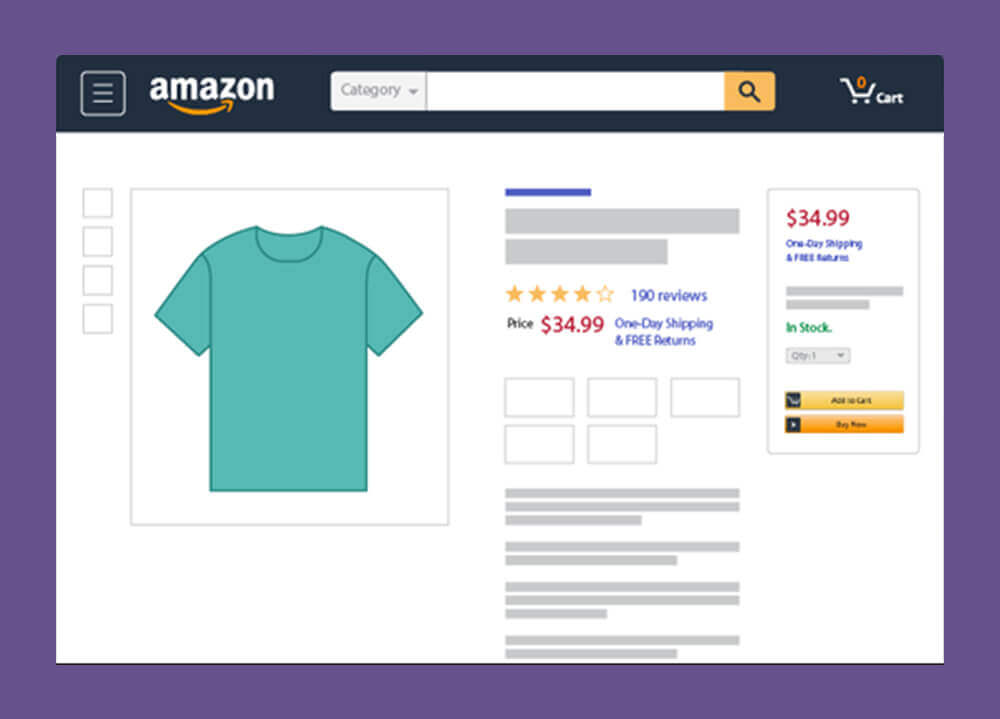
These are some tips that might help you to stay on top of the amazon marketplace as follows:
-
SEO-optimised keywords:
Sellers should use SEO-optimised keywords to increase the potential clicks on their product page. For example: if you are buying a mobile phone, you should implement highly searched keywords like RAM, Memory, etc.
-
Informative product descriptions:
It is recommended to add a comprehensive and accurate description of your product. This helps the customer to get a basic idea about the product.
-
Attractive images and videos:
You should ensure that you add good-quality images and videos to your product listing. You can add multiple images to showcase the product from different angles.
-
Legible formatting of the product page:
Most customers do not read the entire listing. Hence, it is recommended to add product information in a point-wise manner for better readability.
Amazon Product Listings Templates/Examples
Two of the best amazon listings template examples are as follows:
-
Amazon Fire Stick
 Source: online-tech-tips.com
Source: online-tech-tips.com -
Samsung Galaxy Note 20
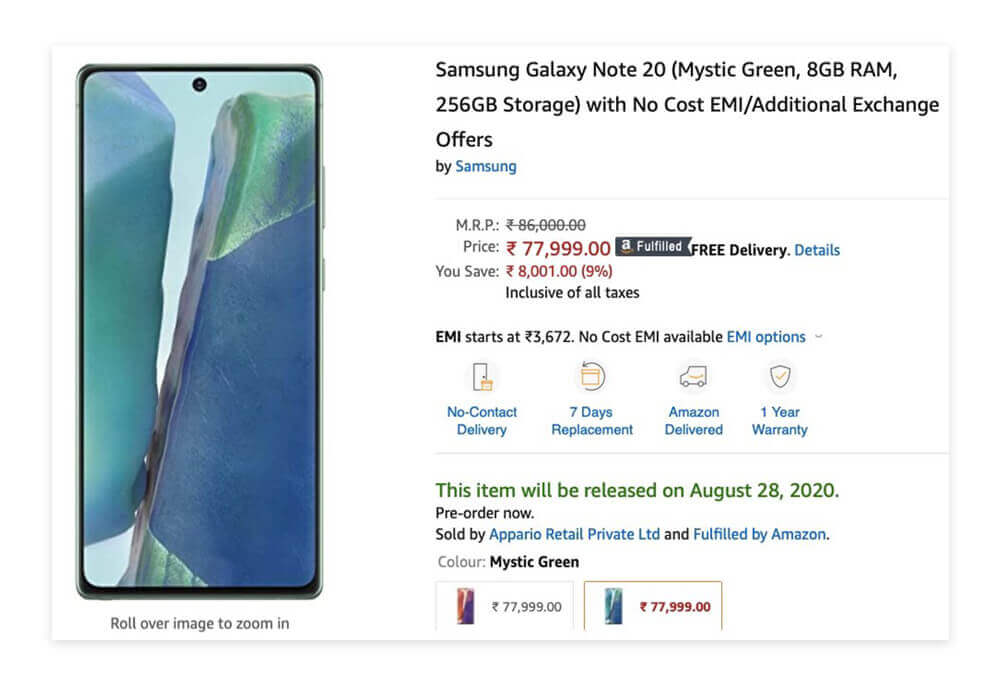 Source: 91mobiles.com
Source: 91mobiles.com
Benefits of Outsourcing Product Listing to Intellect Outsource
Listing products on Amazon with Intellect Outsource gives the following benefits:
- Outsourcing the product listing work can help you to involve your employees in other important tasks and core business areas, thus increasing productivity.
- Intellect Outsources are experienced professionals that are well acquainted with amazon's unique selling points that can be leveraged to increase your sales.
- One of the main objectives of the seller is to receive maximum sales. Product Listing companies use sales-oriented narratives to increase the conversion rate of visitors to customers.
- External product listing companies ensure that your product title and descriptions are SEO-optimised.
Also Read: Benefits of Outsourcing Amazon Product Listing and save your time
Conclusion
You can follow the steps mentioned above to learn how to create listings on amazon. As an Amazon seller, you need to optimise your product listing to ensure that your products come up when related keywords are searched on the platform.
If you wish to list your product effectively to increase sales, contact Intellect Outsource and become a leader in the market!
Get a hands on experience of our services, get your free trial now!
FAQ
If you are creating a brand on amazon, you need to note the following points:
- Learn about the products you plan to sell, potential market, target customers, brand name, other relevant information, etc.
- Start using your brand name and logo on your products.
- Do not compete with the big market players. Try to improve your sales at a steady growth rate.
- Change your prices according to the market conditions.
- Use a multi-channel marketing approach to inform potential customers about your brand.
The ASIN number is a unique 10-digit alphanumerical that helps identify a product on the amazon marketplace. You can get the ASIN on the product information page.
To add uniqueness to an existing product listing, you need to follow the steps written below:
- Navigate to your Amazon Seller Central account and Click on Inventory - Manage Inventory.
- Select the existing product to which you are adding a variation. Select Copy Listing from the dropdown menu.
- Add all the essential information and manage the variations in the Vital Info section.
- Now, select a relevant product variation and add the variation terms. Then, Click on Add Variations.
- Add relevant information to the table. Specify the condition of the product and set the product price.
- Examine all the filled entries and click on Save and Finish.
If your products are not selling on amazon, you can implement the following tips to improve your listing:
- Include SEO-optimised keywords
- Use high-quality images and videos
- Include reviews and star ratings
- Assess your listing to see if you have made any errors while creating an amazon listing
- Ensure that your products are indexed into relevant categories and subcategories
Yes, outsourcing the product listing job to an external agency is great. It can help you to increase productivity, boost the conversion rate of visitors to customers, reduce overhead costs, etc.
