Table of Contents:
WooCommerce vs Magento - Which is Better?
Choosing an eCommerce platform that is both affordable and reliable can be challenging, especially when deceptive advertising is constantly bombarding you. While these ads promise unbeatable prices for unlimited features, they rarely deliver on their promises. They offer hosted eCommerce platforms that seldom meet customer expectations.
Beginners should consider hosted eCommerce platforms. You should pay attention to platforms that reserve standard features and resources for users who pay a monthly fee for the platform.
Pro Tip!
You can enhance your company’s eCommerce operational efficiency with Intellect Outsource instead of having multiple outsourcing service providers.

WooCommerce and Magento are two reliable platforms that have proven themselves from time to time. Both are gaining popularity as their products are continually improved to meet consumer needs.
WooCommerce is a powerful WordPress plugin. Even though woocommerce features are equipped with all you would expect from an eCommerce platform; still retains the simplicity of its parent platform.
Magento is an eCommerce platform designed specifically for web developers and online retailers of medium to enormous sizes. The platform has more features than any other market, making it ideal for stores with high goals.
Read this article to understand the features, woocommerce benefits, pricing, security, performance, product management and pros and cons of Magento and woocommerce.
WooCommerce Vs Magento - Features
-
Woocommerce Features
Magento Features
-
It is an entirely free platform.
Provides both a free Community version and several premium services.
-
It requires you to find your web host.
Community versions are self-hosted, but premium offerings include hosting.
-
It supports unlimited products.
Allows you to add an unlimited number of products.
-
Many customisation options are available, and it supports nearly all WordPress themes.
A decent variety of options are offered, and the system is theme-based.
-
It protects your store with basic security features.
Dedicated patches are provided to close any vulnerabilities that may occur. It offers advanced security features and advanced security patches.
-
Users will find this platform very easy to use.
It is recommended for users with some knowledge of web development (bare minimum).
What does Magento Offer?
Magento is a powerful open-source eCommerce platform released around a decade ago. A great feature of this platform is that it can be fully customised, self-hosted, and scalable. The store owner can add customised themes and extensions, accept payment through multiple methods, and manage thousands of products without breaking the site. Community edition, also known as the Magento open-source platform, is free. Enterprise edition, also known as Magento Commerce, is available for a fee if your store requires it.
Key Features
- The platform supports an unlimited number of products, as any self-hosted platform should!
- The system comes with its layout and theming design.
- This solution includes efficient APIs that can be integrated with any third-party solution.
- Contains product creation tools and intuitive admin interfaces.
Pros
- There are many scalability features in it. If your host can handle large stores, Magento should have no problem taking them.
- With a streamlined checkout process, shoppers can check out faster.
- Additionally, guest checkout is enabled by default.
- Provides straightforward integration with PayPal, Authorize.Net, and Braintree.
Cons
- Due to its steep learning curve, Magento seems more geared towards developers than regular users.
- The Enterprise Edition is quite expensive, but that's expected given its target market.
Is it easy to use?
The Magento platform is designed for web development professionals and medium-sized to large online stores. It requires at least some basic technical knowledge to use. Therefore, amateur users may have difficulty using it. Skilled developers usually make Magento modifications.
How does Magento Works? (With Dashboard)
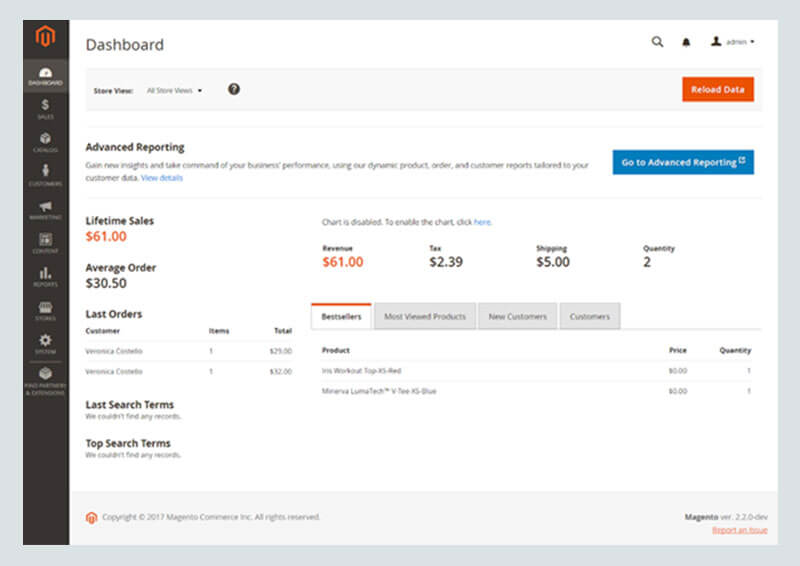
Even though there are multiple setting guidelines and tutorials provided (most are written for developers and not for DIY users), the Magento store set-up process can be complicated for new users. In addition to installing the software, you will need to spend time setting up extensions and customising themes.
Compared to WooCommerce, Magento doesn't seem as beginner-friendly out of the box. However, the platform offers additional advantages for users who persevere - if they refer to the extensive documentation. You can scale your shop quickly with this platform if you have the necessary time to master it.
What does WooCommerce Offer?
Open source WooCommerce is one of the world's most popular e-commerce platforms. This platform is built on WordPress, the most popular CMS platform and website builder. With WooCommerce, store owners can easily create their online store, can add plugins, customise the store as they see fit, and scale the store without breaking its structure as the traffic grows. WordPress and WooCommerce are both free to use.
But if you ask ‘is woocommerce good?’ Well, around 400,000 sites are hosted on this popular e-commerce platform.
Key Features
- It supports an unlimited number of products.
- This platform has a powerful extension system that works like a WordPress plugin.
- By using extensions, you can choose almost any payment processor you want.
- Provides dozens of themes, both free and premium.
Pros
- Other than your web hosting expenses, setting up a store is free.
- You can quickly learn it if you have experience with WordPress.
- For users, there is extensive documentation available. Also, you can contact the team behind the project if you have any additional questions.
- Using an extension, you can integrate Google Analytics.
- You must obtain your SSL certificate, but it includes SSL support.
Cons
- You will need to learn two new platforms if you do not use WordPress.
- A premium theme or extension can add up quickly.
Is it easy to use?
WooCommerce developers always strive to make the platform as beginner-friendly as possible for users with no eCommerce experience. Users of WooCommerce have stated that this website is easy to use, especially when interacting with WooCommerce's interface.
Get in touch with us if you are Looking for Woocommerce Product Upload Services.
How does Woocommerce Work? (With Admin Dashboard)
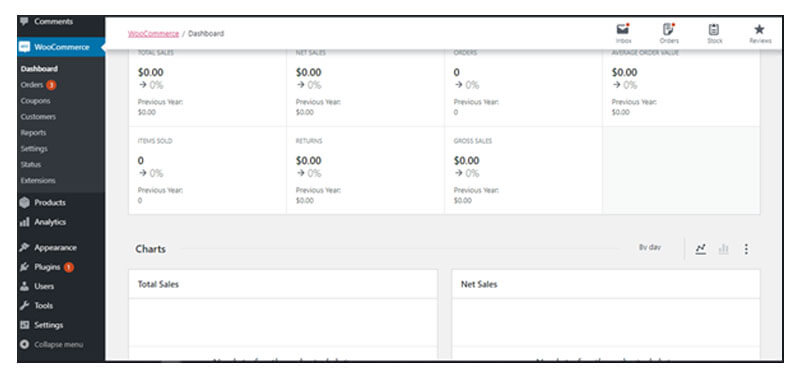
With your WP-Admin dashboard, you can customise the platform to your liking. Adding different functions to your shop, changing the colour of your design, and inserting pictures and videos will allow you to customise your website easily.
The WooCommerce platform allows you to add unlimited products and customers to your store. With WooCommerce, you can quickly create pages, set up payments, choose the currency, and set shipping and tax options with the setup wizard. With this platform, you can do almost anything.
Starting a new online store is easier with the latest version of WooCommerce - WooCommerce 4.0. With this WooCommerce development service, setting up and running a new store without any eCommerce knowledge will be much easier.
Performance Comparison
Loading time and availability of a website have a great deal to do with its performance. Customers will have an unpleasant experience if loading times are slow and the "can't reach" status is displayed.
If your website is slow to load, customers will likely leave and go to your competitors. Consequently, it will decrease your website's average on-page time and adversely affect its SEO ranking.
WooCommerce vs Magento, both solutions have loading time issues. According to an analysis of eCommerce website performance, the loading speed of these two platforms does not live up to expectations.
The CMS generates HTML code and sends it back to the browser, measured on the back end. This work is applied to every website, from the home page to the shopping cart.
-
Woocommerce Performance
While WooCommerce also offers high availability, the response time is relatively slow. All sites take 776 milliseconds to load, especially the cart page, which takes 1.32 seconds.
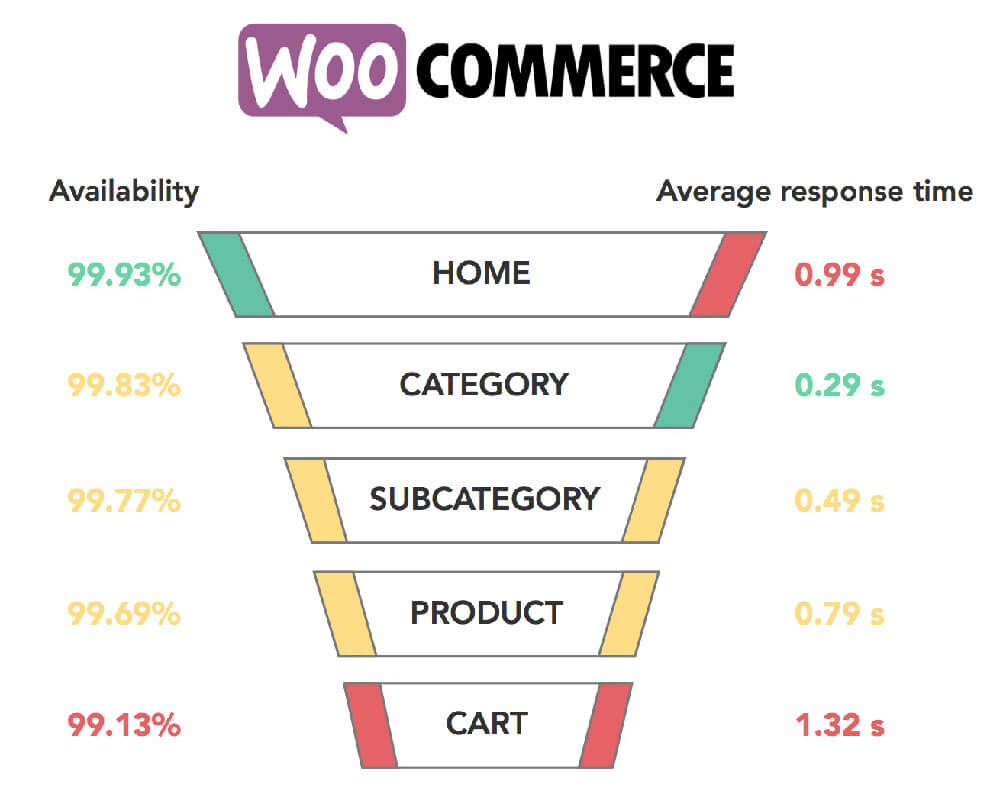 Source: blog.quanta.io
Source: blog.quanta.io -
Magento Performance
Despite high traffic (3000 visits per day), Magento is relatively stable, with an average availability rate of 99.71%. Despite this, the funnel chart below reveals a slower speed than we anticipated:
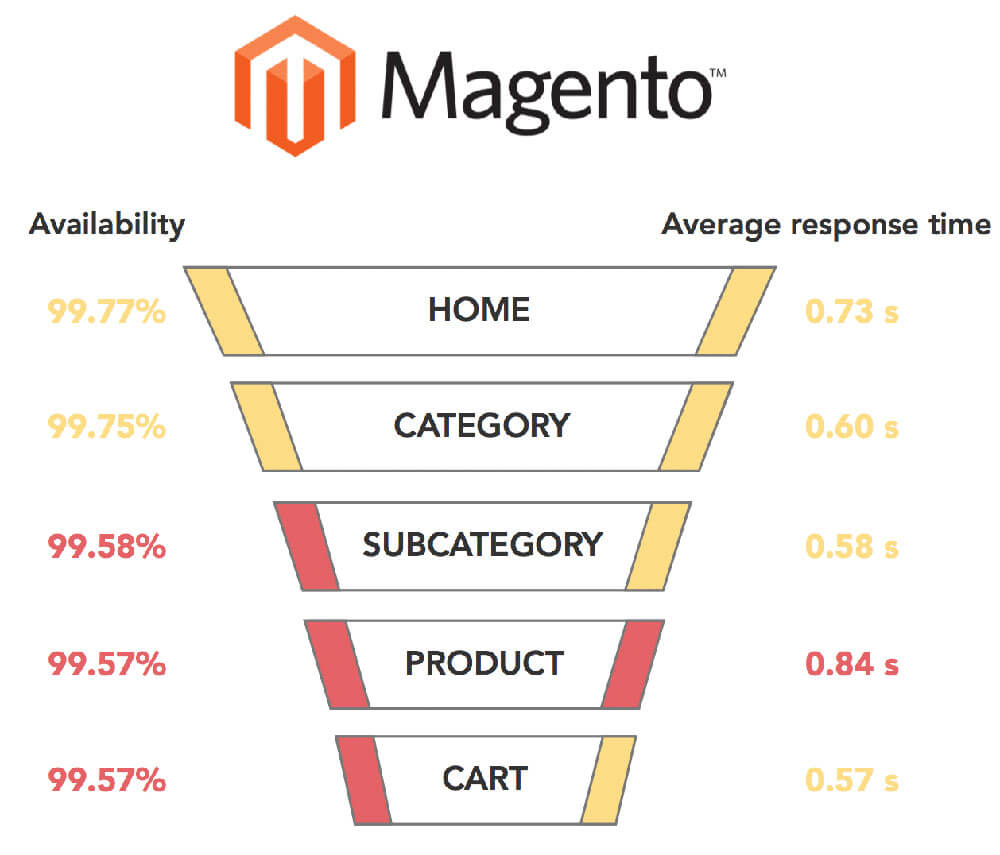 Source: blog.quanta.io
Source: blog.quanta.ioThe chart shows that the average page load time is 665 milliseconds with high availability. It takes 568 milliseconds for the cart to load online. Considering its complex machine, this makes sense. Despite not being a fast pace, this does not deter users.
With Magento 2.0 and beyond, Magento developers constantly strive to improve Magento performance, extensively using server caching to accelerate response times. As a result, the page load speed has been further enhanced.
There is a considerable difference in access possibilities between WooCommerce and Magento. In comparison with WooCommerce, Magento has a faster loading speed. Users will find browsing Magento stores more enjoyable as a result.
Pricing Comparison
Among the most influential factors in decision-making is cost. Evaluating all expenses associated with a practical online shopping cart is essential. These costs may exceed the initial investment and limit.
-
Woocommerce Pricing
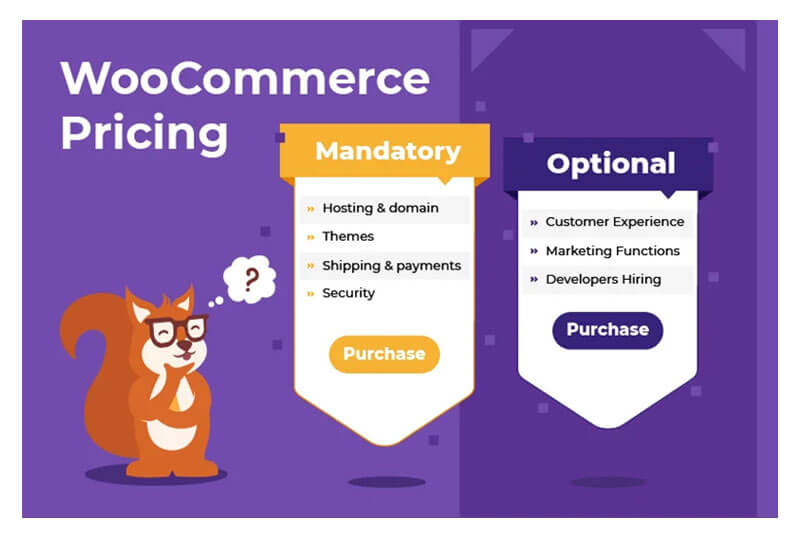
The WooCommerce platform is free and open-source. Despite WooCommerce's free nature, you will still have to pay for a domain name, web hosting, and SSL certificate (from $9/month). Additionally, plugins and extensions start at $25, while themes and website design range from $50 to $100.
Mandatory Costs
Sr. No. Service Description Prices 1 Hosting and Domain Costs Hosting Less than $10/month with staters Up to $40/month with bigger plans Domain Included in hosting plans (Free) Costs around $9 to $20 per year with separate purchases 2 Themes - Regular plans cost about $0 to $79 per year You can also opt for a one-time payment of $200 amount 3 Shipping & Payments Shipping $0 to $108 per year on average Payment 2.9% $0.3 per transaction and monthly charges from $0 to $30 on average. 4 Security Because WooCommerce's overall cost depends on the number of necessary features you purchase, it cannot be predicted precisely. For low-budget businesses, accessible and essential features are ideal. $0 to $300 per year for tools $0 to $65 per year with an SSL certificate Optional Costs
Sr. No. Service Prices 1 Customer Experience $0 to $200 per extension per year 2 Marketing Functions $0 to $348 per year with customer communication $0 to $79 per year with SEO 3 Hiring Developers $10 to $100 per hour -
Magento Pricing
In Magento, three pricing options are available:
- Magento Community (free platform with essential functions only)
- Magento Enterprise (paid version of Magento - with rich, additional features for large and complex businesses)
- Magento Enterprise Cloud (cloud-based version of Magento Enterprise).
Magento Open Source, Commerce and Commerce Cloud
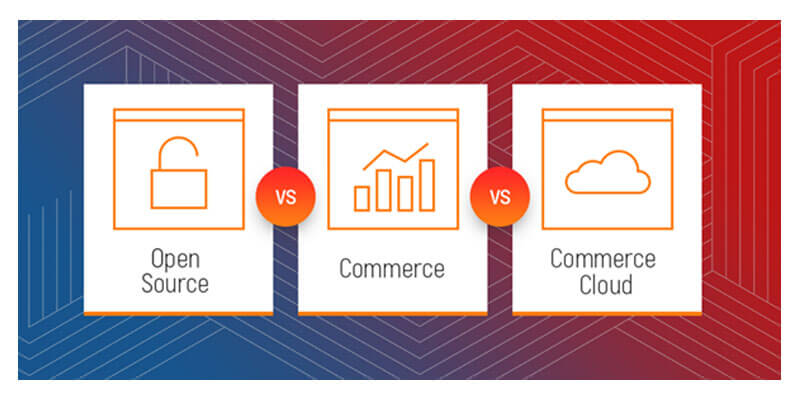
It's easy to install and download the Magento Community edition for free. Hosting services, however, cost money (starting at $10). The cost will be even higher when you purchase several items to get your store to work perfectly. Depending on your needs, you may find paid extensions ($50 to $500), themes ($0 to $200), domains ($10 to $500), and hosting ($10 to $50).
Pricing Structure
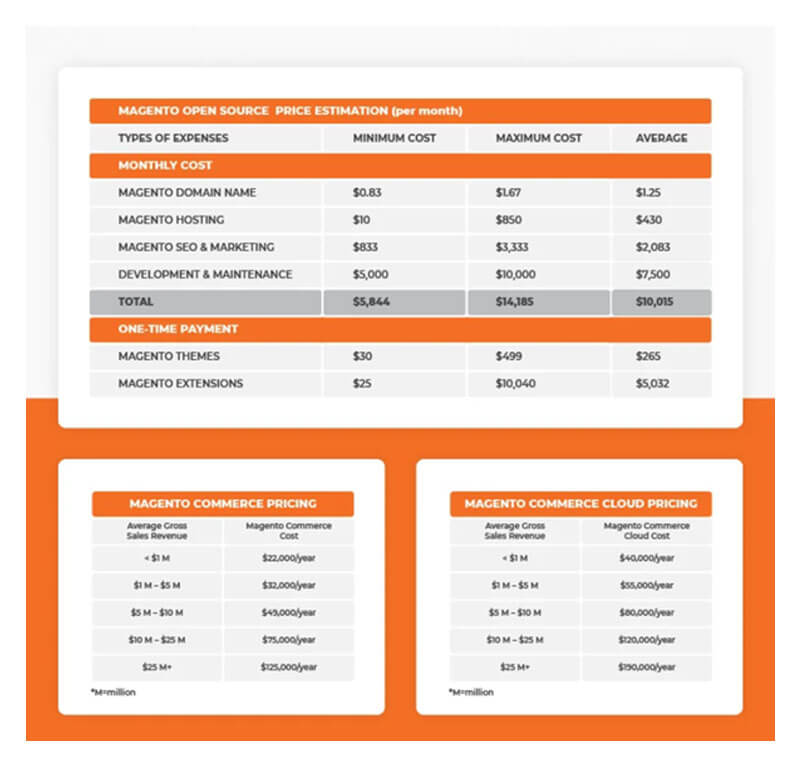
- Magento Enterprise offers advanced inventory and warehouse management, in-depth admin roles, and business intelligence tools. It is recommended for large stores with complex business requirements and heavy workloads.
- There is no fixed license fee for Magento Enterprise users. Monthly Gross Sales Revenue (GSR) is calculated. For GSRs between $0 and $1,000,000, the minimal price is $22,000, whereas for GSRs between $25,000,000 and $50,000,000, it can reach $125,000.
- Magento Enterprise Cloud is a managed, automated hosting platform. Hosting is already included in this edition, so it is more expensive than the other editions.
- Magento Cloud offers complete customisation, optimal security, and a scalable web storefront. The magento benefits set it apart from others.
- Magento Enterprise Cloud typically costs between $40,000 and $190,000, including annual gross sales revenue.
Security Comparison
Online solutions will always be at risk of security breaches, no matter how secure they are. Hence, keeping your eCommerce store up-to-date with the latest releases and security patches is always a good idea. You can keep your online store secure with WooCommerce and Magento updates and security patches.
Both CMS platforms keep their platforms updated with the latest security patches.
-
Woocommerce security
WooCommerce is a secure eCommerce platform. They notify their store owners of continuous security updates. WooCommerce also offers excellent extensions and features to enhance the store's security.
-
Magento security
Magento is also a highly secure e-commerce platform with regular security updates. Furthermore, Magento also provides security updates for older supported versions and looks for vulnerabilities. To further improve security, it offers built-in security features and extensions.
Plugins Comparison
eCommerce platforms aren't perfect. The development teams of all eCommerce platforms are aware of this. That's why they allow third-party developers to develop plugins and extensions.
WooCommerce and Magento both offer third-party plugins to address all issues.
-
Woocommerce plugins
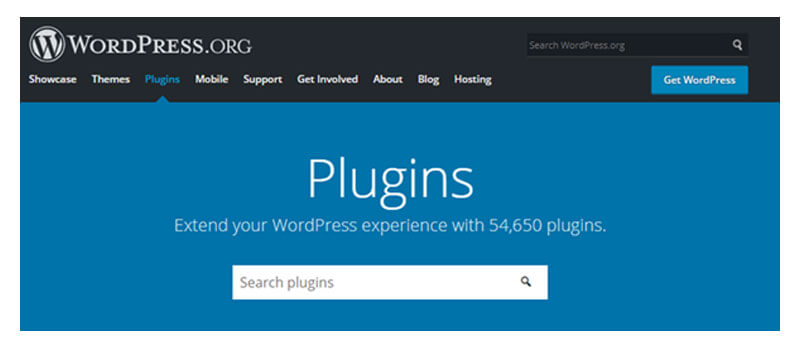
Various plugins are available for WooCommerce, which can help resolve simple and complex issues within minutes. With WooCommerce plugins, you can optimise images, add product rules, and optimise shipping. In addition to free extensions, you can download paid plugins to add premium features to your eCommerce store.
-
Magento plugins
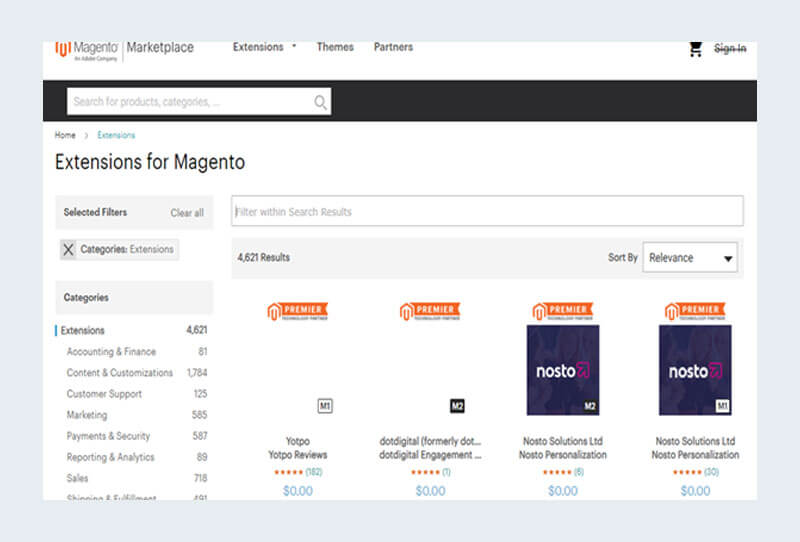
Magento offers eCommerce extensions to make your eCommerce store easier to use. You can find both free and paid Magento extensions on the site. Currently, there are around 4800 Magento extensions available. Community developers create these for sales, marketing, and even content customisation.
Product Management Comparison
A sound product management system is likely at the top of your priority list if you're looking for the perfect e-commerce store. The WooCommerce platform offers both physical and digital product management options. You can easily add new items to your WordPress site, especially if you're already familiar with WordPress. Furthermore, you can always extend the platform's functionality using extensions such as Product Add-Ons.
While WooCommerce lacks several features, Magento offers them without the need for additional extensions. It supports product reviews, grouped items, wish lists, and advanced pricing rules. Undoubtedly, it has an advantage in terms of functionality - but it also comes with a steeper learning curve.
For users who do not require advanced features from the start, WooCommerce is a better choice. Small business owners prefer it because it allows them to set up a store quickly, and they can expand it later with extensions.
Conclusion - The Winner
Magneto Vs Woocommerce - They're both sure winners! Choosing between WooCommerce and Magento wasn't easy since no single platform can meet every user's needs. Some of you might agree with using WooCommerce, while others prefer Magento. It's essential to consider several factors, including performance, security, product management, and budget - as well as your specific requirements.
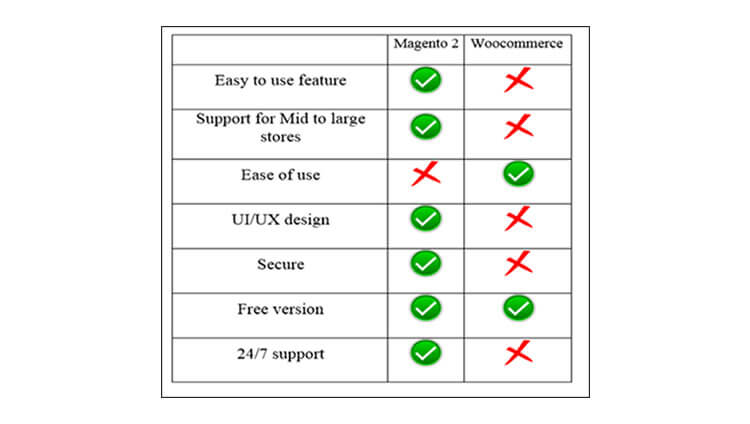
The following factors ultimately led to the decision in this WooCommerce vs Magento title fight:
- When new users are familiar with WordPress, WooCommerce is easier to learn. There are many great extensions available on the platform. The setup is also cheap. It depends on the scope of your store, of course.
- On the other hand, Magento is a solution for more advanced eCommerce stores and setups.

Select an eCommerce platform from woocommerce or Magento to upgrade and promote your business today!
However, to upscale your ecommerce business, get in touch with us today! And be the finest brand in the digital world!
FAQ
Because of its user-friendly nature, woocommerce is best for beginners.
Comparing Magento and woocommerce, Magento is used by most of the users.
The best and most accessible platform among woocommerce and Magento for bulk product upload is woocommerce.
Magento can handle heavy traffic when compared with woocommerce.
One should consider the following things when opting for an eCommerce platform.
- Platform customer service
- Budget
- Customisation
- Channel compatibility for sales and advertising
- Inventory complexity for products and
- Scalability of the platform
- User-friendly nature of the platform.

