Understanding 6 Magento 2 Product Types with Examples (2023)
- Categories :
- Magento Data Entry Services
- Magento
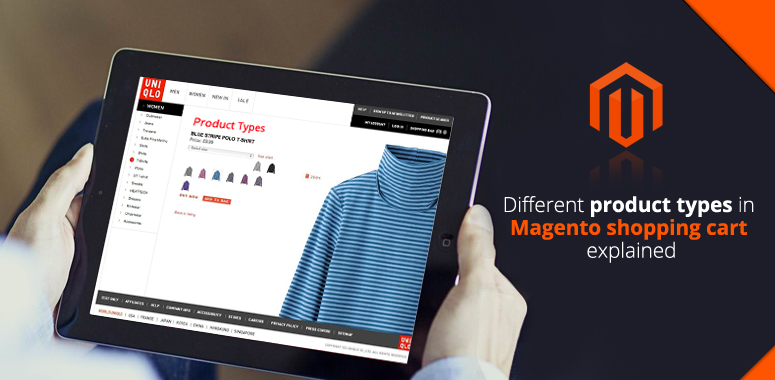
Magento has become a favorite choice for businesses looking to build a robust and versatile online store. Magento's wide selection of product types lets business owners showcase their items in a super engaging and convincing way. But having knowledge about these product types is very important to manage your inventory well and offer shoppers an awesome buying journey. Magento's got all kinds of product types to organize inventory and make customers happy, from simple to configurable to grouped.
Key Takeaways
- Understand the six main Magento product types to effectively manage inventory and enhance customer experience.
- Create new products by selecting an appropriate type, configuring attributes & custom options, and managing inventory settings in admin panel.
- Incorporate advanced features such as upselling/cross-selling, custom options/input controls for a tailored shopping experience with increased sales potential.
Understanding Magento 2 Product Types
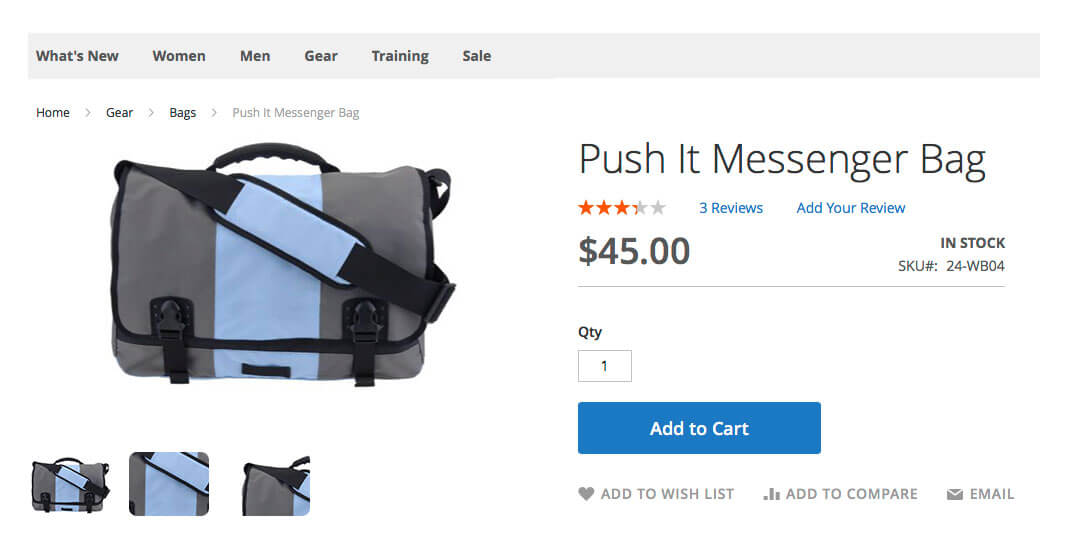
Magento offers six main product types that cater to different selling scenarios and customer preferences. The product types included in Magento 2 are as follows:
- Simple Products
- Configurable Products
- Grouped Products
- Bundled Products
- Virtual Products
- Downloadable Products
A thorough comprehension of each product type enhances your ability to leverage Magento’s capabilities, effectively manage your inventory, and elevate your customers’ shopping experience.
The product workspace in Magento is uniform across all product types, making it easy to navigate and manage product attributes. With a solid grasp of Magento product types, you’ll be able to create an extensive catalog and manage it with ease from the admin panel. Magento's product types allow you to tailor your catalog to your business needs, with options like simple products for individual SKUs, configurable products to offer variations, bundled products to sell items together, virtual products that don't require shipping, and downloadable products like ebooks.
Simple Products
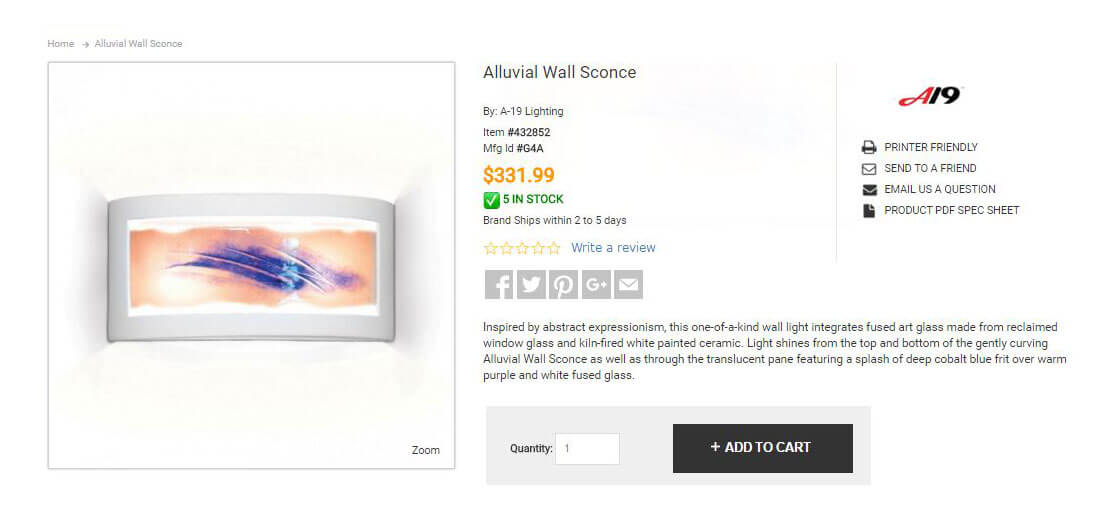
Simple products are the most basic Magento product type, representing a physical item with a single SKU and no customizable options. You can sell them on their own, or pair them up with other kinds like Configurable, Grouped, or Bundle Products. Examples of simple products include a T-shirt with a fixed color, size, and design, or a book that has only one edition available.
Simple products, with their easy-to-grasp nature and lack of confusing choices, really let customers refine in on what they want without a trouble. The straightforwardness of simple products cuts out the fuss, letting customers quickly find and buy exactly what they're after.
Configurable Products
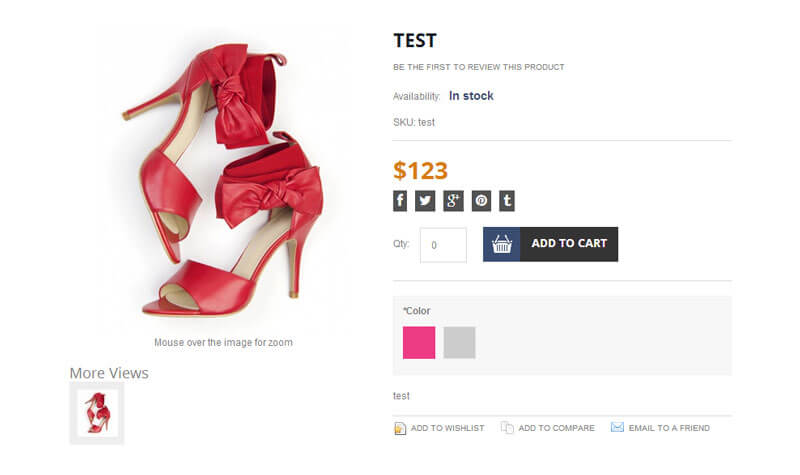
Configurable products, on the other hand, are combinations of simple products that offer customizable options, allowing customers to choose product variations like size, color, or other attributes. Every product variation gets its own unique identifier, letting shop owners keep track of each item's stock levels with ease. If you're a seller aiming to offer different versions of the same item and want to keep track of your stock without any headaches, this product category is just what you need.
Making configurable products in your shop cuts down on repeating the same stuff, which makes shopping a smoother ride for your customers. Customers can view all related products on a single product page, making it easier for them to find and purchase the exact product variation they desire.
Grouped Products
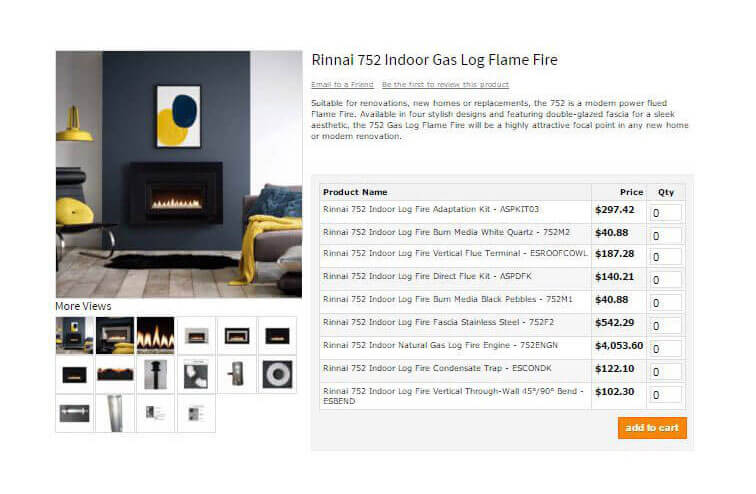
Grouped and bundle products are collections of simple or virtual products presented together and can be bought either individually or as a set. These products are often sold at a special price or as part of a promotional offer to encourage customers to buy related items. Therefore, arranging products as bundle is a great choice to boost customers and make them buy more which turns to increase the sales.
Customers benefit from the convenience of being able to:
- Purchase multiple items in one transaction, rather than navigating to individual product detail pages
- Have a streamlined shopping experience
- Improve customer satisfaction
- Encourage repeat business
Bundled Products
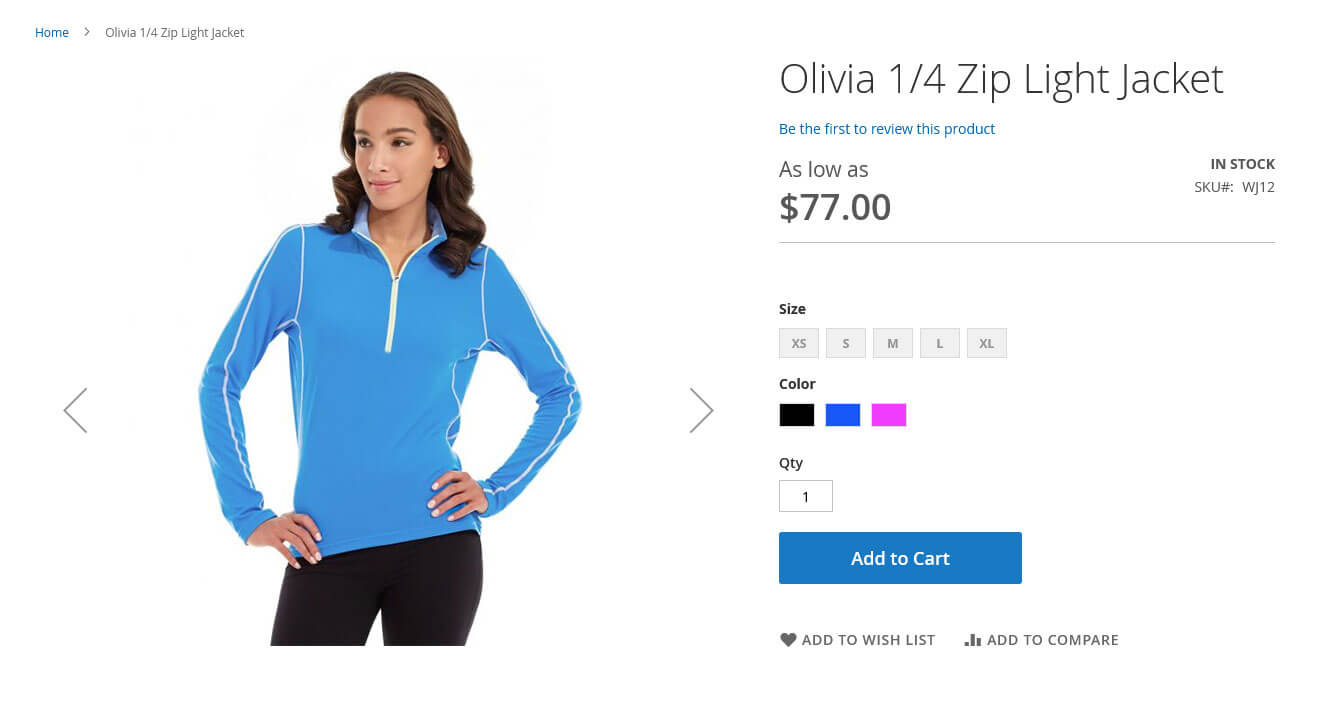
Bundled products are customizable products built based on buyer preferences, allowing them to choose different options for the product. These products, like a PC with customizable parts or a gift basket filled with various gourmet goodies, usually come packed with plenty of options and components to choose from.
Selling bundled products lets your customers mix and match to create a one-of-a-kind shopping experience that's tailored just for them. In addition, bundled products can be priced in various ways, such as a price range (from minimum to maximum) or as low as (the lowest possible price).
Virtual Products
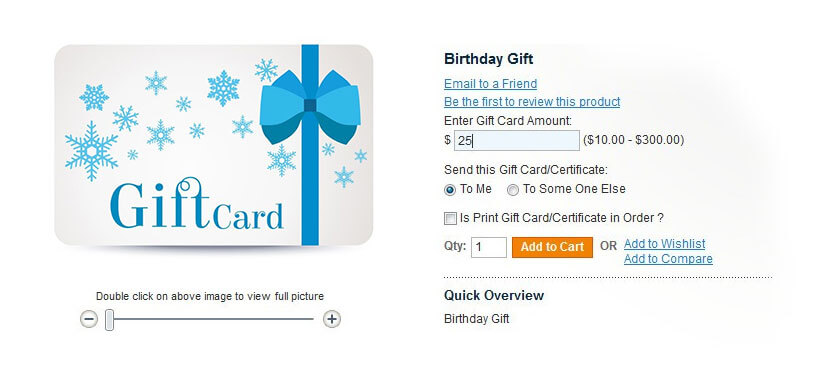
Virtual products are non-physical items, often associated with services, memberships, warranties, or subscriptions. These products can be classified as simple and virtual products, grouped, or bundle categories of the Magento product type, including the magento virtual product. Virtual products have no physical presence, weight, or shipping options, making them ideal for selling intangible goods or services.
Examples of virtual products include online courses, software licenses, or event tickets. Selling virtual goods can bulk up your product lineup, pulling in folks who want digital stuff without the hassle of waiting for a delivery.
Downloadable Products
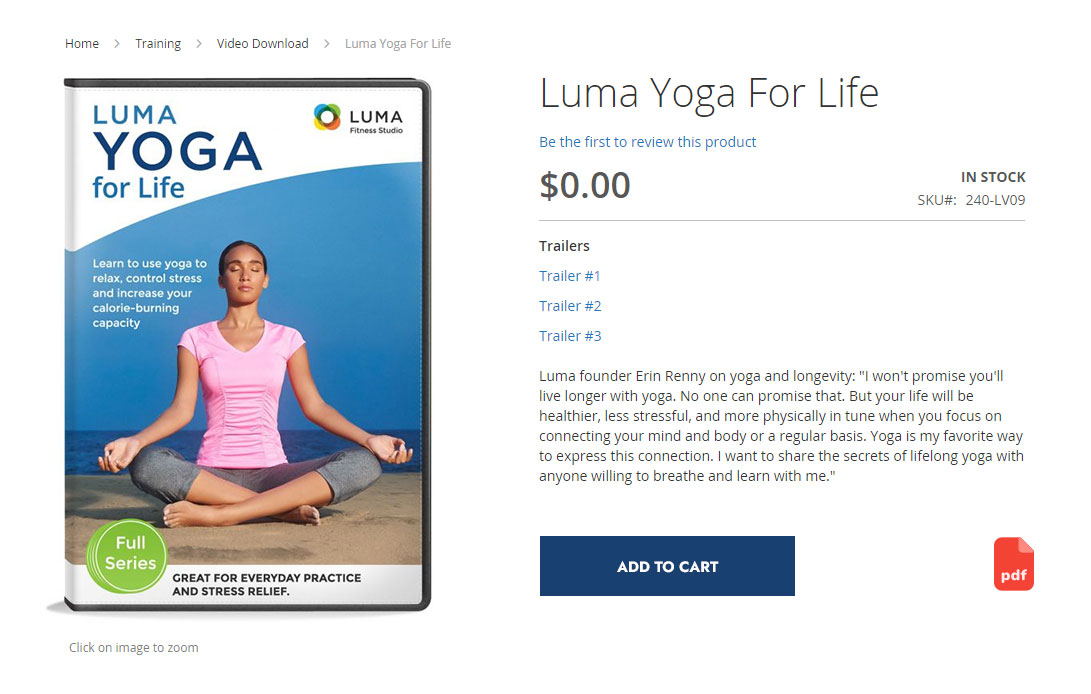
Downloadable products are digital items like eBooks, music files, or software applications that can be downloaded by customers after purchase. These products are a special type of simple product and do not require any physical shipping or handling. Downloadable products can be accessed by customers through their account dashboard after they complete their purchase.
Offering downloadable products in Magento store can help you cater to customers who are looking for digital goods without the need for physical shipping. In addition, downloadable products can simplify inventory management, as there is no need to track stock levels or handle physical items.
Managing Magento Product Types
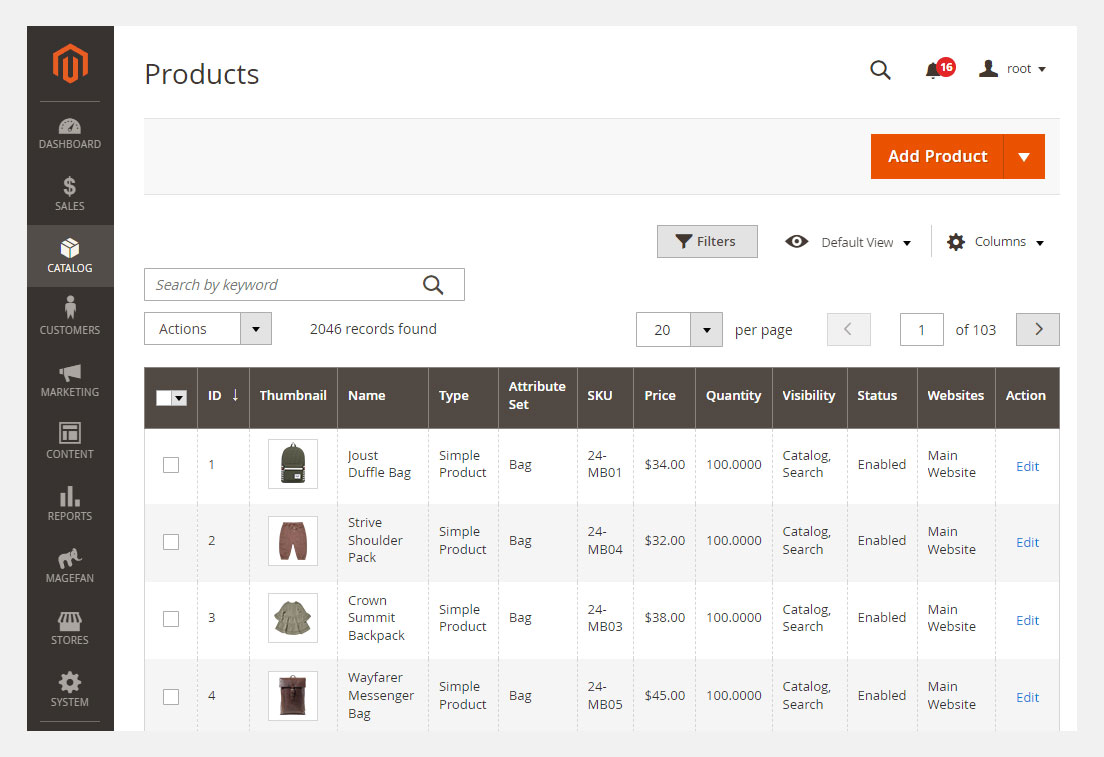
Having gotten the hang of the various product types in Magento, it's time to jump into mastering their management. The Product Management Grid in Magento is a repository where all products are stored, allowing users to search, add, and edit them with ease. By understanding the various product types and their respective attributes in Magento, can let you manage your goods more efficiently, making shopping a breeze for your customers.
To hit their big goals and fine margins, small businesses and start-ups need to get strategic and make every marketing dollar count through realistic yet creative plans, rather than blowing their budget on flashy gimmicks. We do wide analysis and study to manage the best Magento product type.
Creating New Products
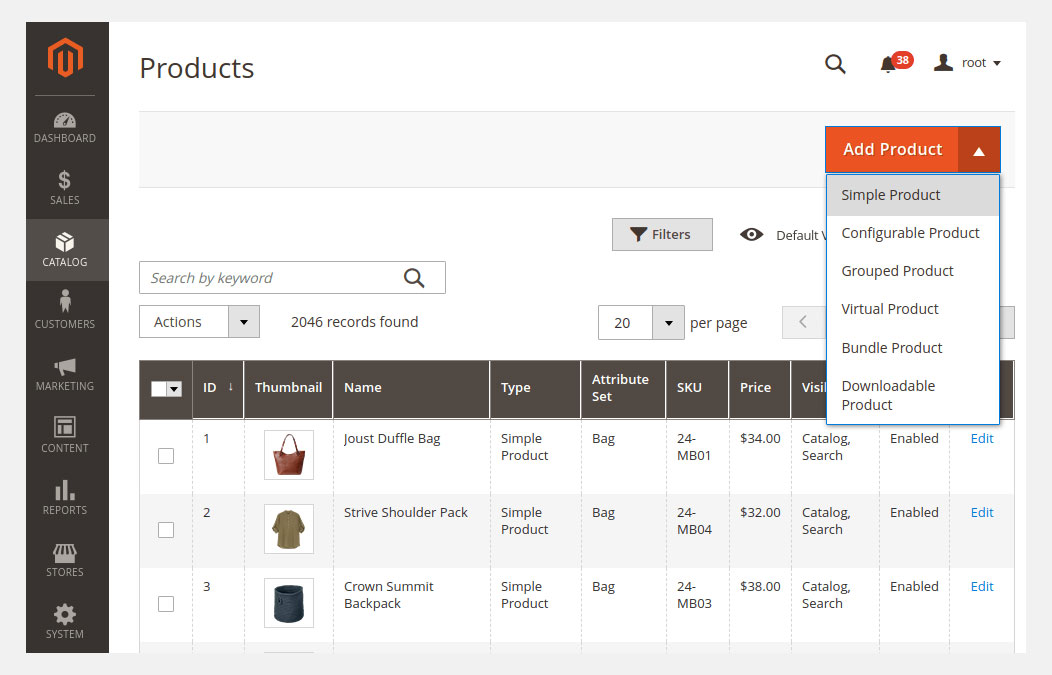
Selecting the appropriate product type and configuring necessary product attributes are critical steps when creating new products in Magento 2. Depending on what you're selling, you might need to tweak options, controls and other settings to make sure your products show up right for the customers.
It's not just about adjusting product details, you also got to lock in those inventory rules and keep a sharp watch on your stock for effective handling of your goods. Maintaining perfect control over inventory management allows you to supply customers with correct product availability information, warranting a smooth and efficient shopping experience.
Editing Existing Products
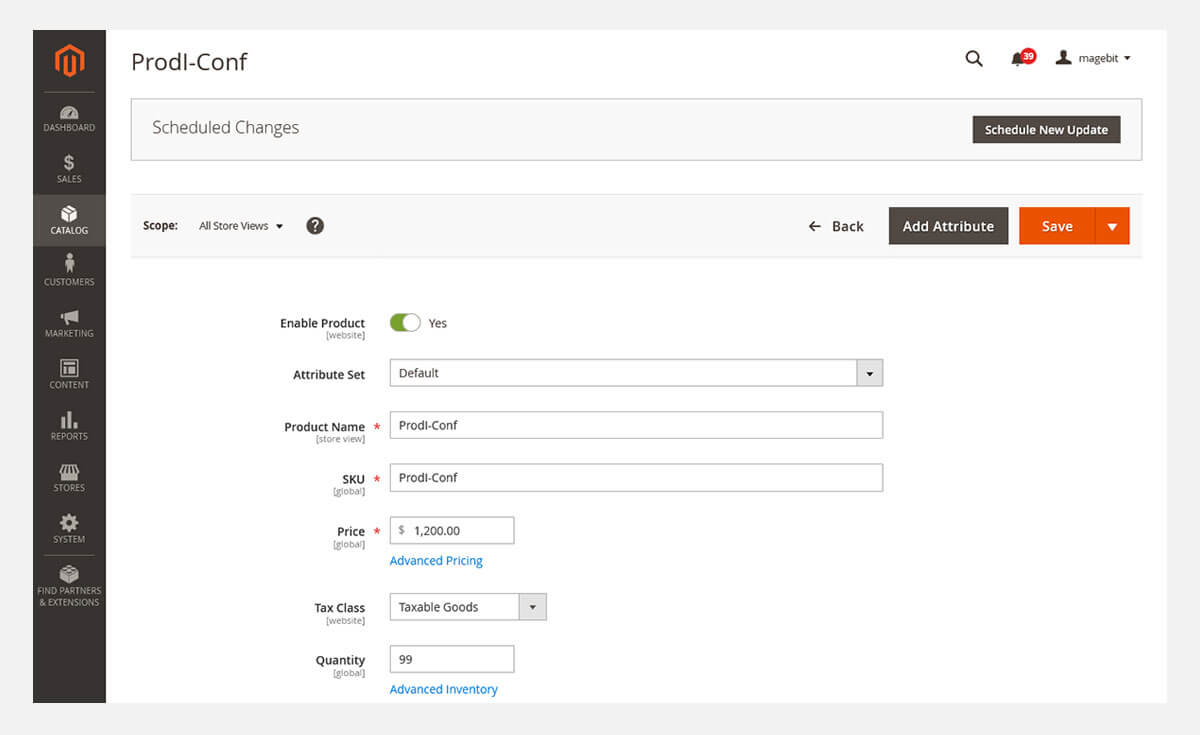
Regular review and necessary updates of product information are vital to maintain accurate and current product listings when editing existing products in Magento. This can include updating:
- Product descriptions
- Prices
- Images
- Other relevant information
To make these changes, simply navigate to Catalog > Manage Products in the admin panel and select the product you’d like to edit.
Besides tweaking product details, you might also have to switch up the types of products or adjust their attributes to better match your stock and what your customers are looking for. Keeping your Magento store fresh and appealing to your target crowd means regularly checking in on, and tweaking, those product listings.
Enhancing Your Magento Store with Advanced Product Features
Leveraging advanced product features in Magento can help enhance your store and provide a more engaging shopping experience for your customers. By implementing features like:
- Upselling
- Cross-selling
- Custom options
- Inventory management
You can improve your store’s functionality and drive increased sales.
Upselling and Cross-Selling
Using upselling and cross-selling, you can give your Magento store a boost by promoting products that are linked or adding value to the current item. Upselling involves offering customers a higher-priced or upgraded version of the product they’re viewing or purchasing, while cross-selling involves recommending additional products that are related to or complement the product.
Both strategies aim to boost sales and to make customers happy, because customers are more likely to shop extra products when they get guidelines that actually matches their requirements. Boosting sales and tailoring the customer's shopping journey in your Magento store is a breeze when you apply upselling and cross-selling tactics.
Custom Options and Input Controls
To allow customers to customize products, add options like size, color, and material. Custom options can include size, color, material, or any other customizable attribute that you’d like to offer your customers. On the flip side, input controls are all about those nifty little elements on Magento that let you enter data like typing into text fields, ticking checkboxes, choosing radio buttons or picking from dropdown menus.
Addition of customized options and controls to Magento products adds good shopping experience but also increases customer happiness and ups conversion rates.
Inventory Management and Tracking
Effective inventory management and tracking are crucial for the success of your Magento store. Setting inventory rules, keeping an eye on stock levels, and using top-notch strategies for managing your goods can make sure your Magento store's always stocked up and ready to handle what customers throw at it.
Some best practices for inventory management in Magento include:
- Utilizing demand forecasting
- Implementing the ABC analysis method
- Anticipating seasonal fluctuations
- Configuring inventory settings in the Magento admin panel
By following these best practices, you can maintain efficient stock management and provide a seamless shopping experience for your customers.
Real-Life Examples of Magento Product Types
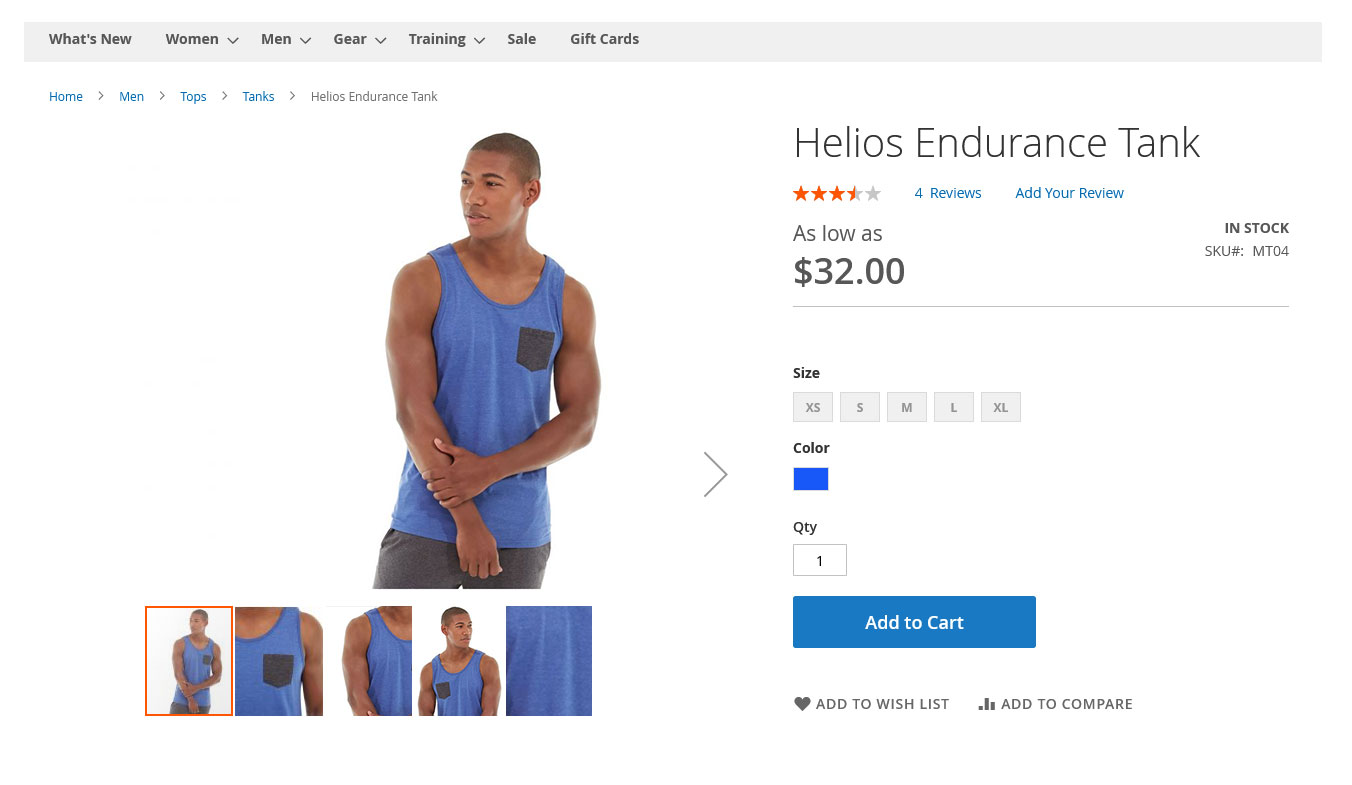
Now that we've unpacked the range of product types Magento offers and their management, why don't we dive into some practical examples to clearly illustrate how these can be used for showcasing your items and efficiently managing inventory? From basic items like tees to complex ones offering numerous options, these cases show how Magento's product types are really powerful.
To illustrate how Magento's versatile product types can be leveraged for effective merchandising and inventory control, we'll walk through real-world examples—from simple products like t-shirts to complex configurable items with multiple options—that demonstrate these features in action.
Simple Product Example
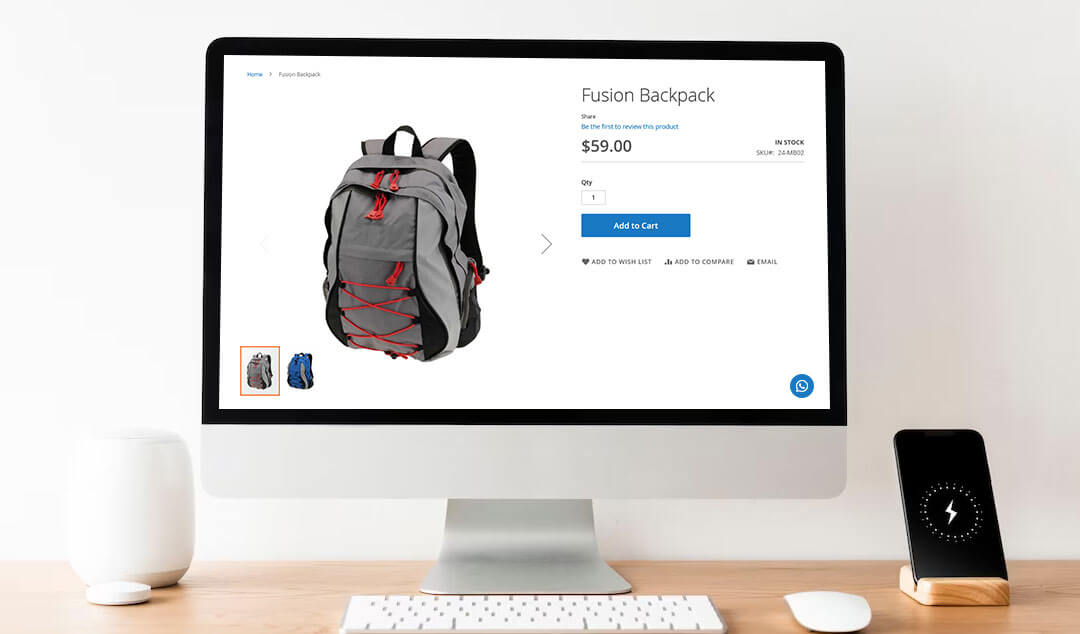
The Fusion Backpack is an example of a simple product in Magento, featuring:
- Durable nylon construction
- Two main zippered compartments
- One exterior zippered pocket
- Mesh side pouches
- Padded adjustable straps
- Top carry handle
As a standalone product, it doesn’t offer any customizable options for customers, making it easy for them to find and purchase the product without having to navigate through multiple options.
Magento’s inventory management system enables tracking of stock levels, managing stock quantities, and updating inventory information for the Fusion Backpack when orders are placed.
Configurable Product Example
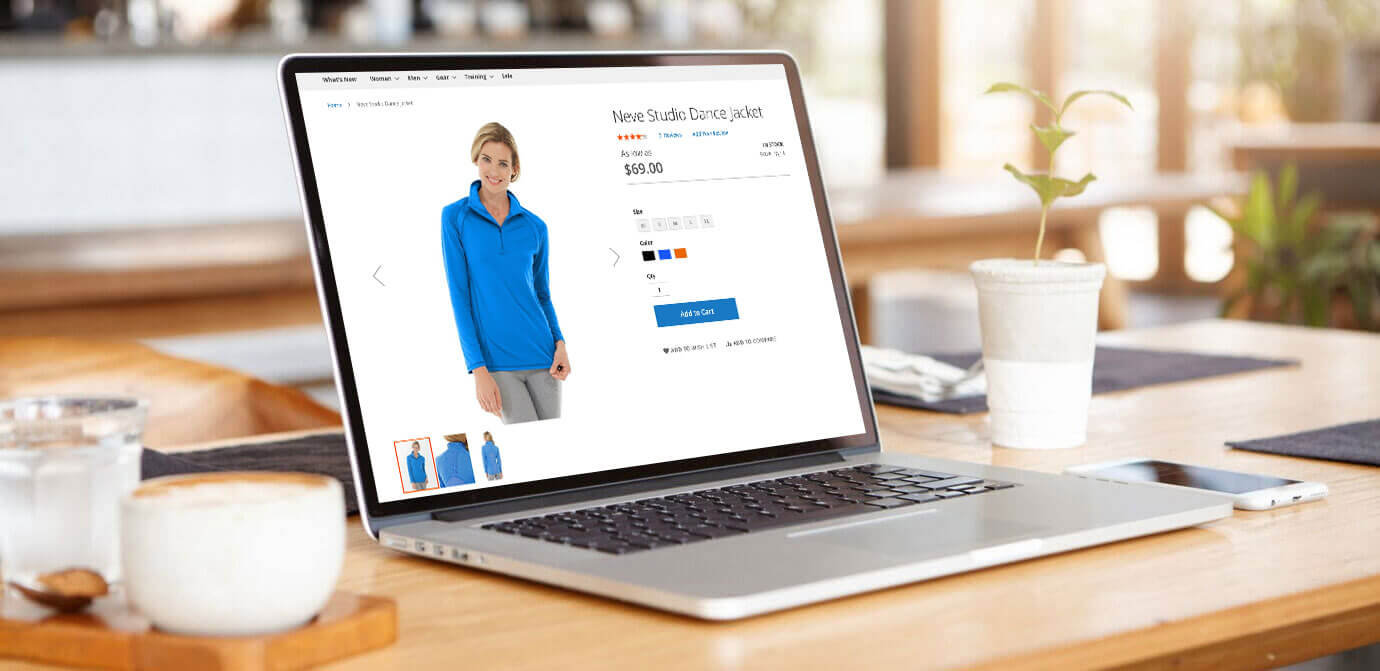
The Neve Studio Dance Jacket is an example of a configurable product in Magento 2, featuring various sizes and colors for customers to choose from. Each jacket style gets its own stock code, making it a breeze for shop bosses to keep tabs on every single item's supply.
With a buffet of choices, the Neve Studio Dance Jacket gives buyers the freedom to custom-craft their shopping experience - it's all about finding that perfect jacket blend of style and comfort.
Grouped Product Example
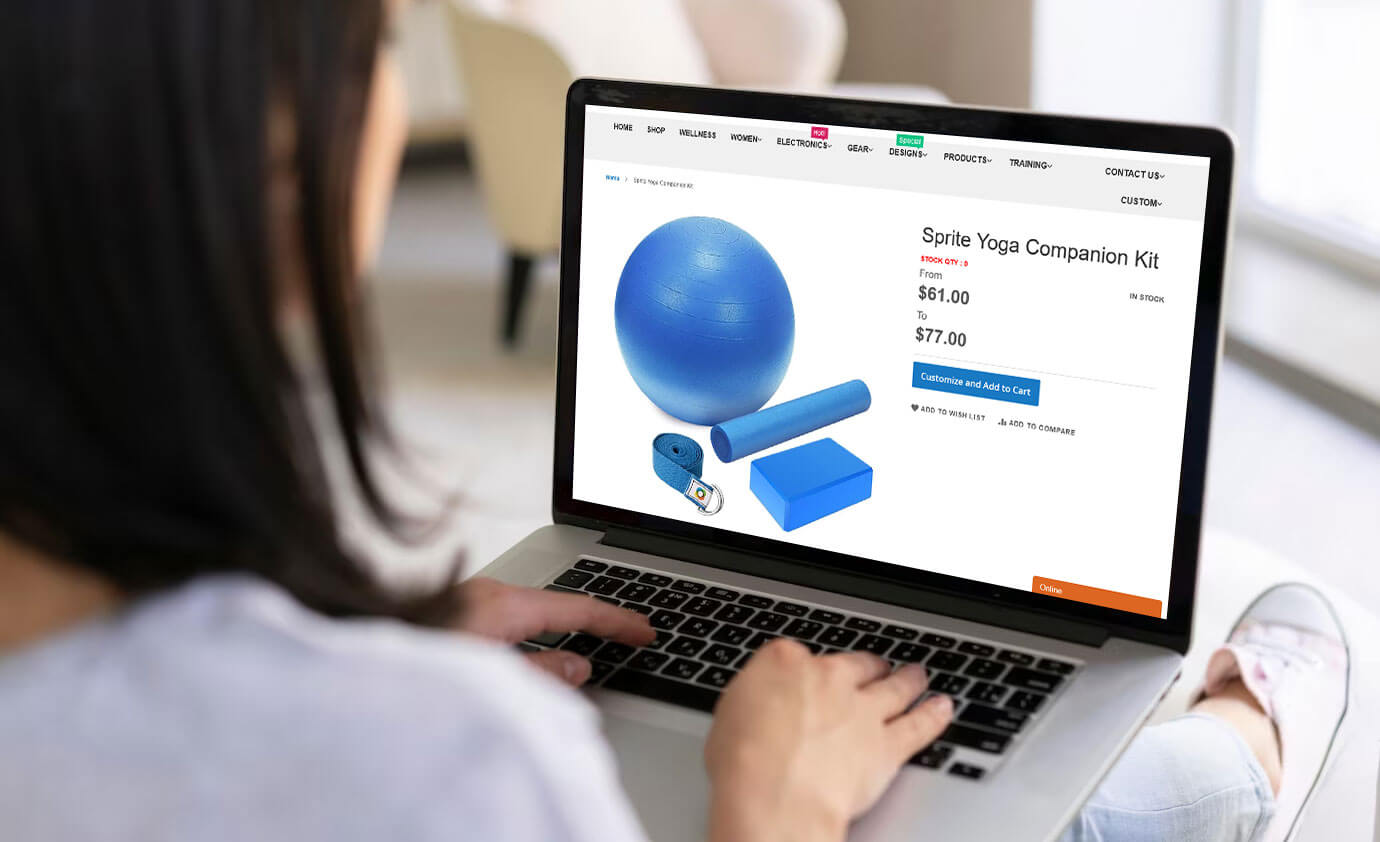
An example of a grouped product in Magento is the Sprite Yoga Companion Kit, comprising three distinct Sprite Yoga Straps of various colors. With grouped products, customers can effortlessly scoop up several items in a single swoop, streamlining their shopping experience.
Boosting sales is a cinch when you showcase related items with a group discount, nudging customers to grab more products off the shelf.
Bundle Product Example
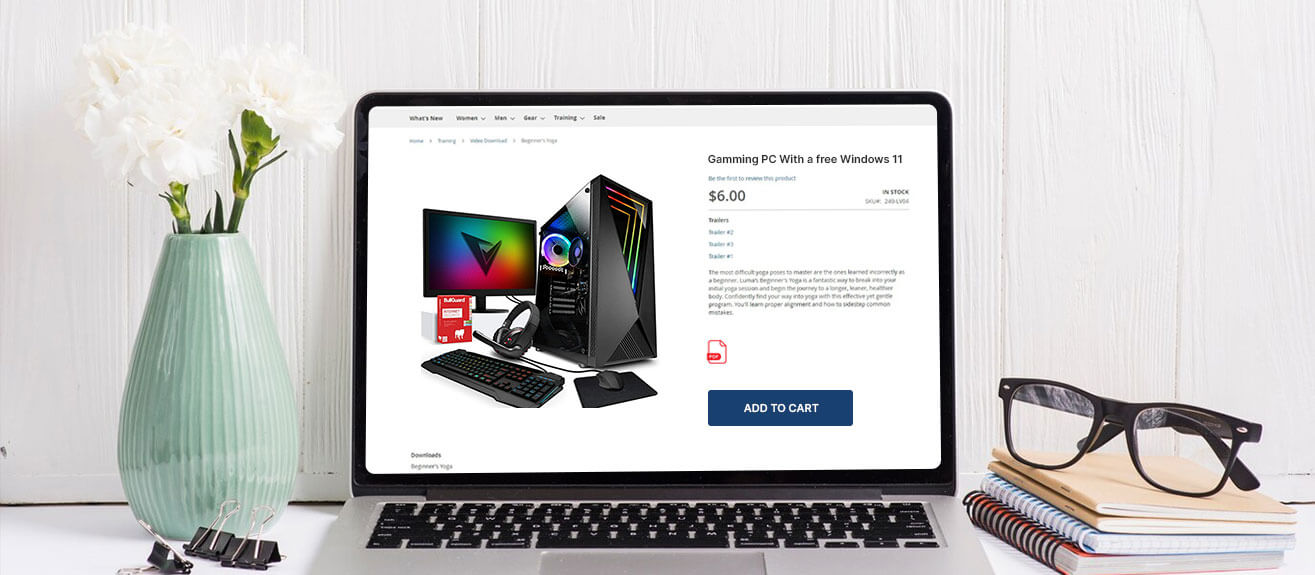
A computer system with customizable hardware components is an example of a bundle product in Magento. In Magento's bundle product system, customers get to play tech guru by personally selecting components like memory, storage and processors for a computer that truly meets their unique needs.
Because customizable products let people design their own stuff, which makes shopping way more fun.
Virtual Product Example
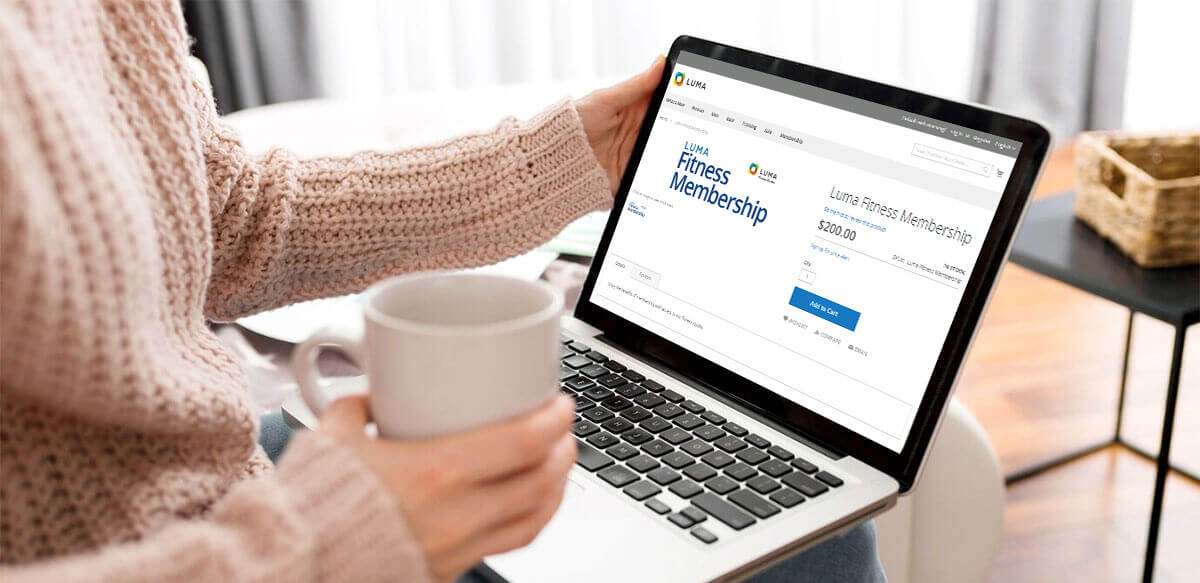
An online course or membership subscription is an example of a virtual product in Magento. These intangible products do not require physical shipping or handling and can be accessed electronically by customers after purchase.
Digital products like online courses let you reach more customers without dealing with shipping physical stuff.
Downloadable Product Example
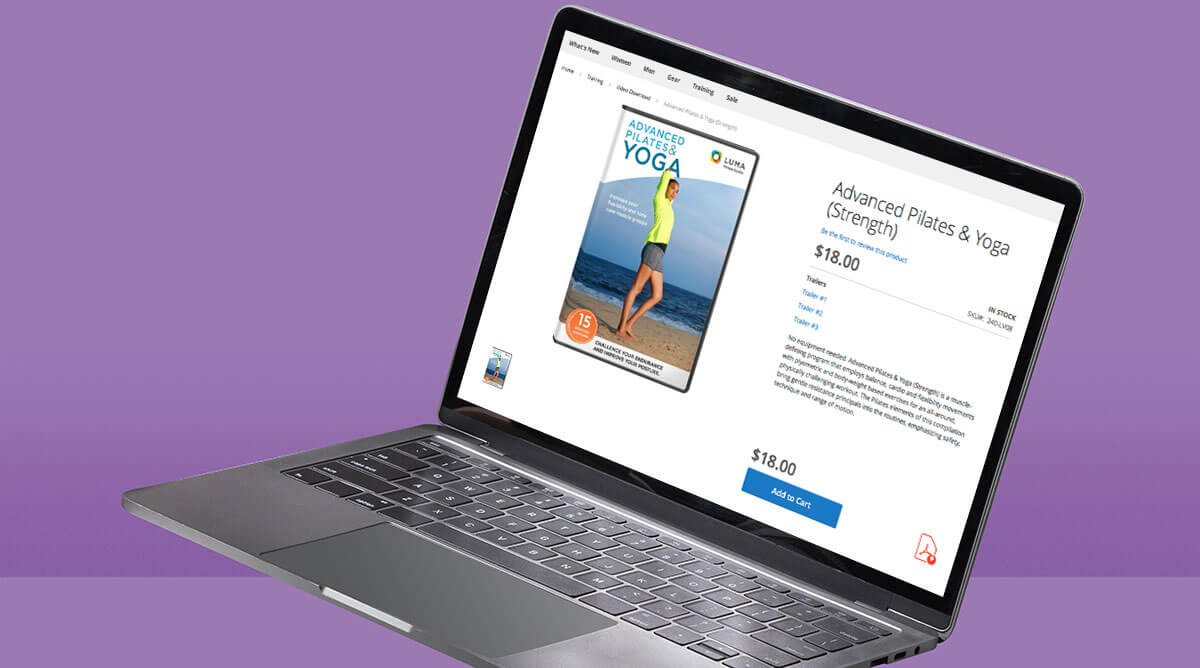
An eBook or digital music album is an example of a downloadable product in Magento 2. After buying these digital products, customers can instantly download and dive into the content. Downloadable products are a great way to offer digital goods in your Magento store, as they do not require physical shipping or handling and can be easily accessed by customers after purchase.
Summary
Because small businesses have to be strategic with their limited marketing budgets, they need imaginative yet realistic plans to hit their big goals and turn profits. With Magento's variety of product types, you can put your products on display in the most persuasive way, keep tabs on your stock like a pro, and boost sales while keeping customers smiling. It is really necessary for online stores to have strategic and realistic marketing plan to achieve goals and also keep customers always satisfied.
Related Service : Intellect Outsource is highly experienced in Magento product data entry and bulk upload services. Send your project requirement. We are ready to offer free samples to test service and verify quality work before start business with Intellect Outsource. We welcome to our house.
Frequently Asked Questions
Magento offers 6 product types, including simple, configurable, bundle, grouped, virtual and downloadable products. This helps merchants to customize good shopping experience for customers.
Magento categories are used to create the main navigation menu on a Magento store. They are defined in Catalog » Inventory » Categories and generally consist of subcategories assigned to the default root category with the ID of “2”.
Magento 2 offers two types of SKUs: static and dynamic, configurable via the admin backend. Static SKUs are available when the setting "Allow seller to add products with SKU type" is enabled.
To create a simple product in Magento, navigate to Simple Product Type, choose Attribute Set, complete Required Settings, configure Basic Settings and publish the Product.
Virtual products available in Magento stores include memberships, services, warranties and subscriptions.
