Shopify bulk edit product template: Step by step guide
- Category :
- Ecommerce Business Ideas
Ever thought about how using different product page templates could totally transform your Shopify store? Picture this: you've got a variety of products, from pre-orders to items on sale, and each one deserves its own spotlight. That's where Shopify custom product page designs come in.
Imagine showcasing those pre-orders with a sleek, modern layout that gets your customers excited about what's coming next. And those sale items? they could really pop on a unique page design that grabs attention and encourages impulse buys.
Many Shopify store owners haven't tapped into this customization potential because they're worried about the hassle of changing shopify product template one by one for all their products. Sounds like a headache, right?
We are going to show you how to efficiently bulk update your Shopify product page templates. No more manual tweaking of each and every product one at a time. It's time to streamline the process and take your store to the next level!
Step-by-Step Guide: How to Bulk Edit Product Page Templates in Shopify
Bulk editing product page templates in the Shopify store is the ability to make bulk changes in multiple product pages layout. The following step-by-step guidance is helpful to gain more knowledge about how to bulk edit product template in Shopify.
Shopify has the ability to bulk edit product page templates as a time-saving and efficient way to make changes to multiple products simultaneously.
Following guiding steps, you can quickly learn how to utilize the bulk edit functionality in Shopify admin to streamline your product page customization process and ensure professional look throughout your online shop.
Step 1: Filter out the products you want to change the template.
You can use the various filter options such as, tags, product type, collection, vendor name, created date etc to filter out the required products.
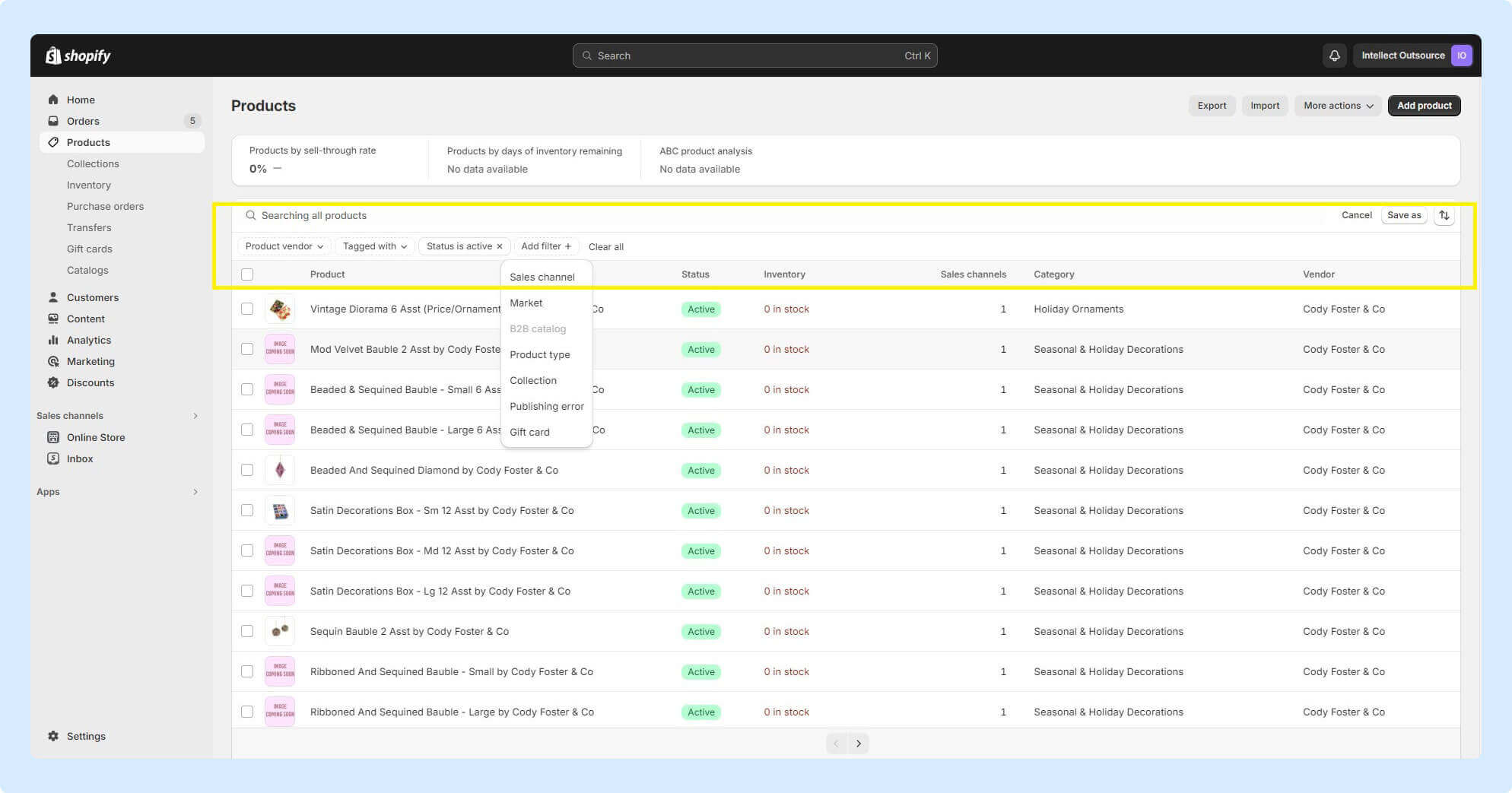
Step 2: Select the checkbox for the required products and click “Bulk edit”.
You will be taken to a new window.
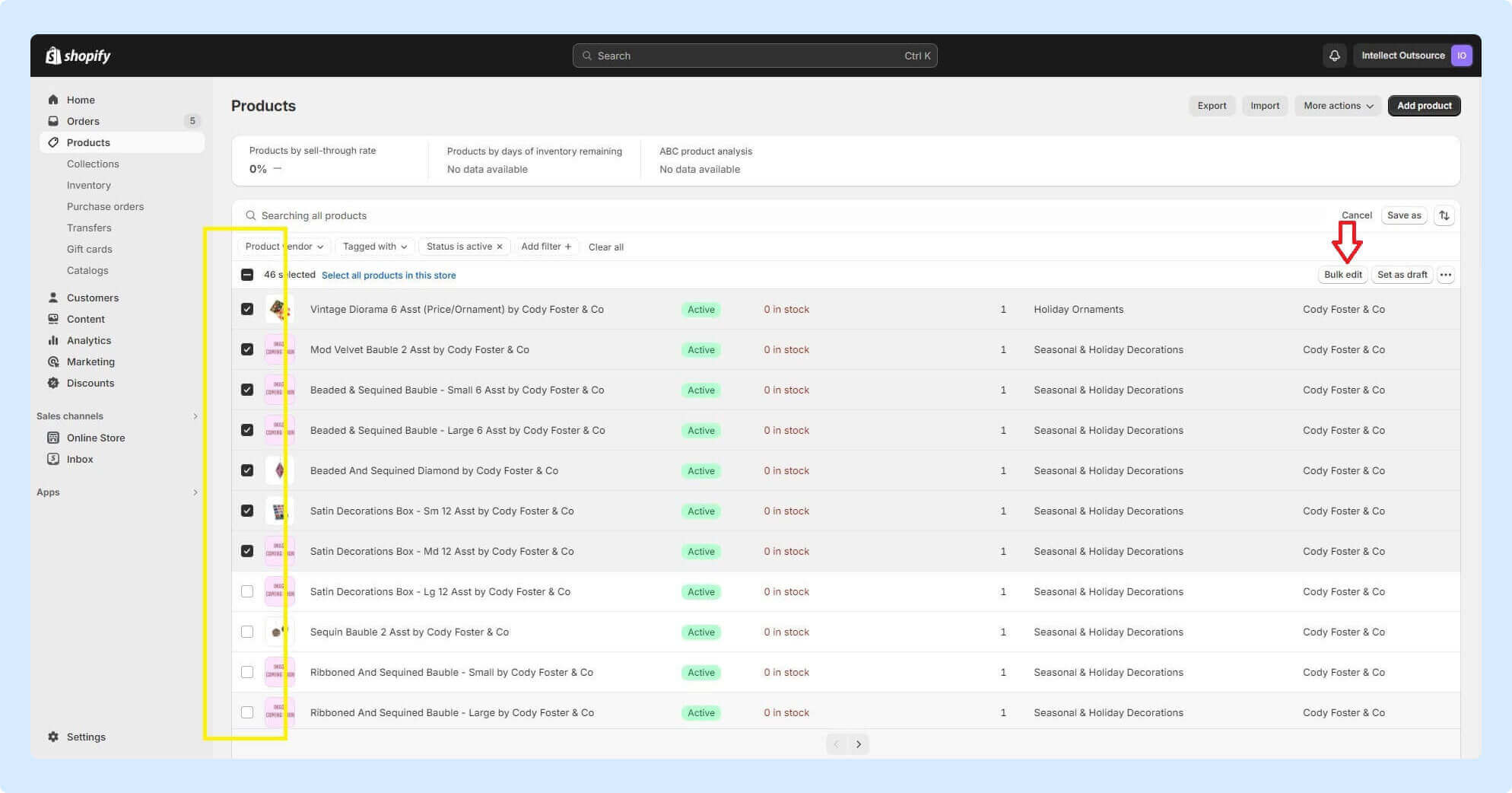
Step 3: Click on “Column” in the top right corner.
From the dropdown select the Template checkbox. A new column will be added in the view.
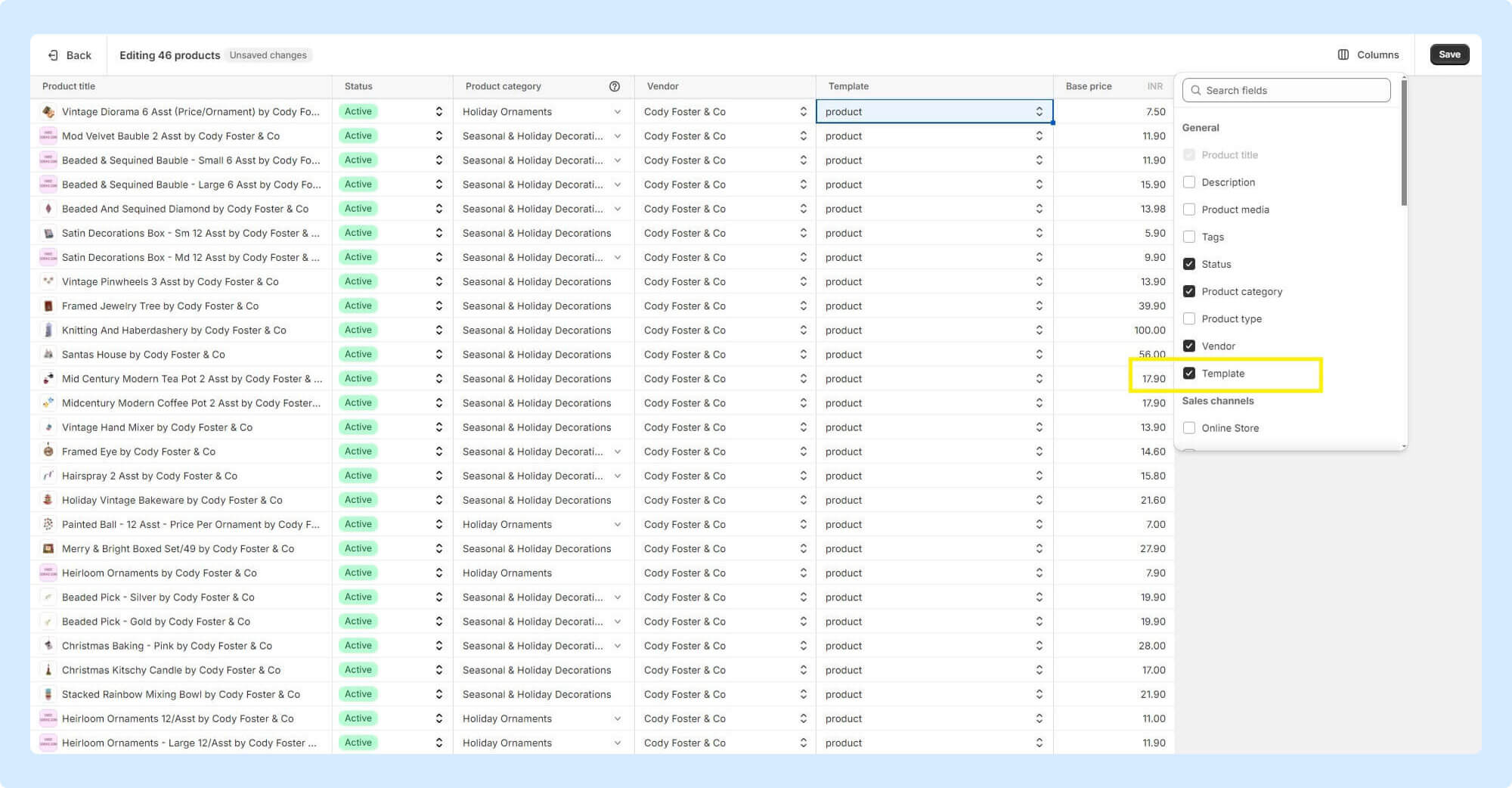

Get our experienced team to run your Ecommerce store now
Find the simples way to tackle the complexity of selling online with Intellect Outsource.
Get your free quote now !Step 4: Select the required template.
The various product page templates in your theme will be visible in the dropdown. Select the required template.
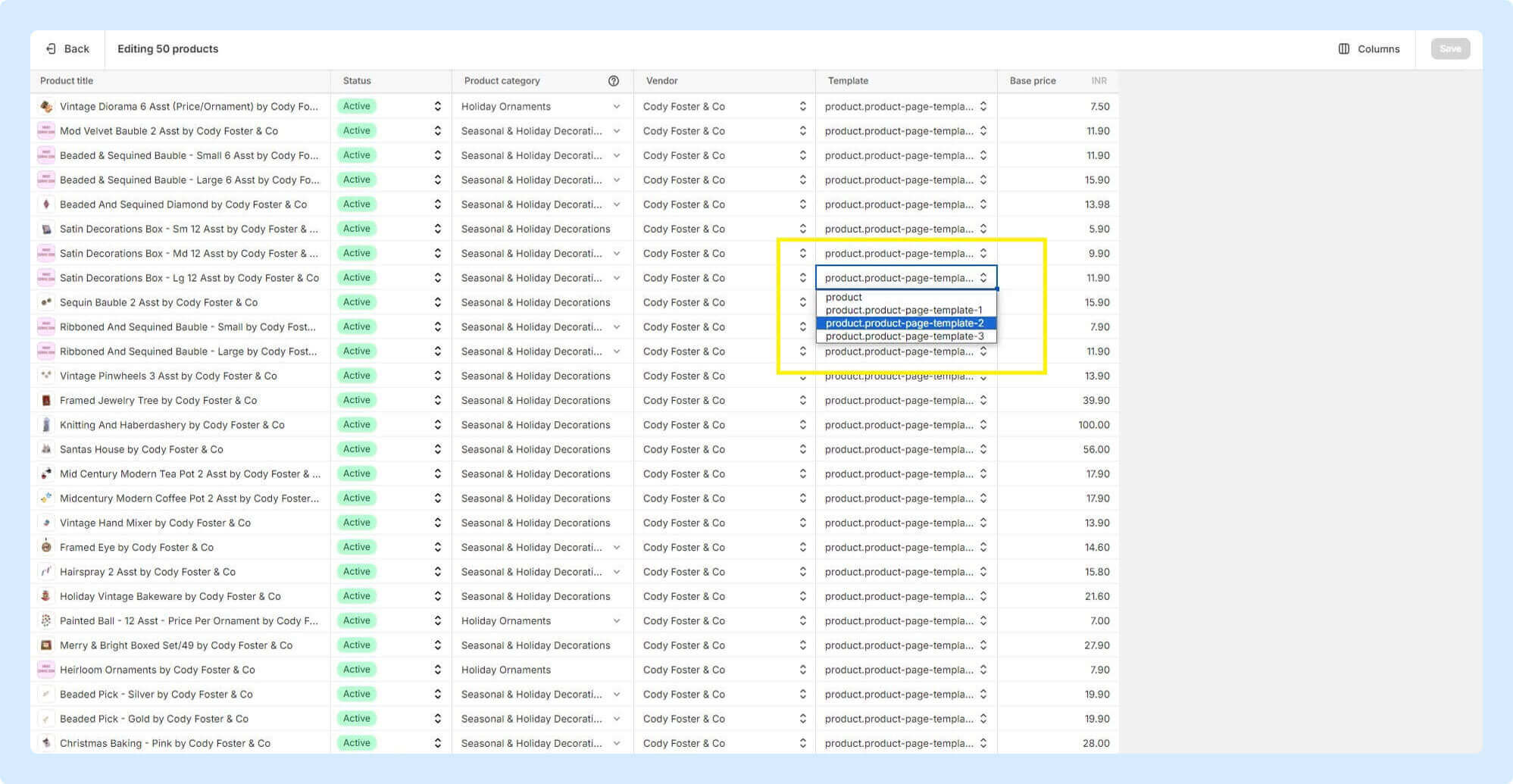
Step 5: Copy the value in the template field
Copy the value in the template field by pressing Ctrl+C then with your mouse select and drag down so that all the required products are selected. Then press Ctrl+V. This will paste the value to all the selected cells.
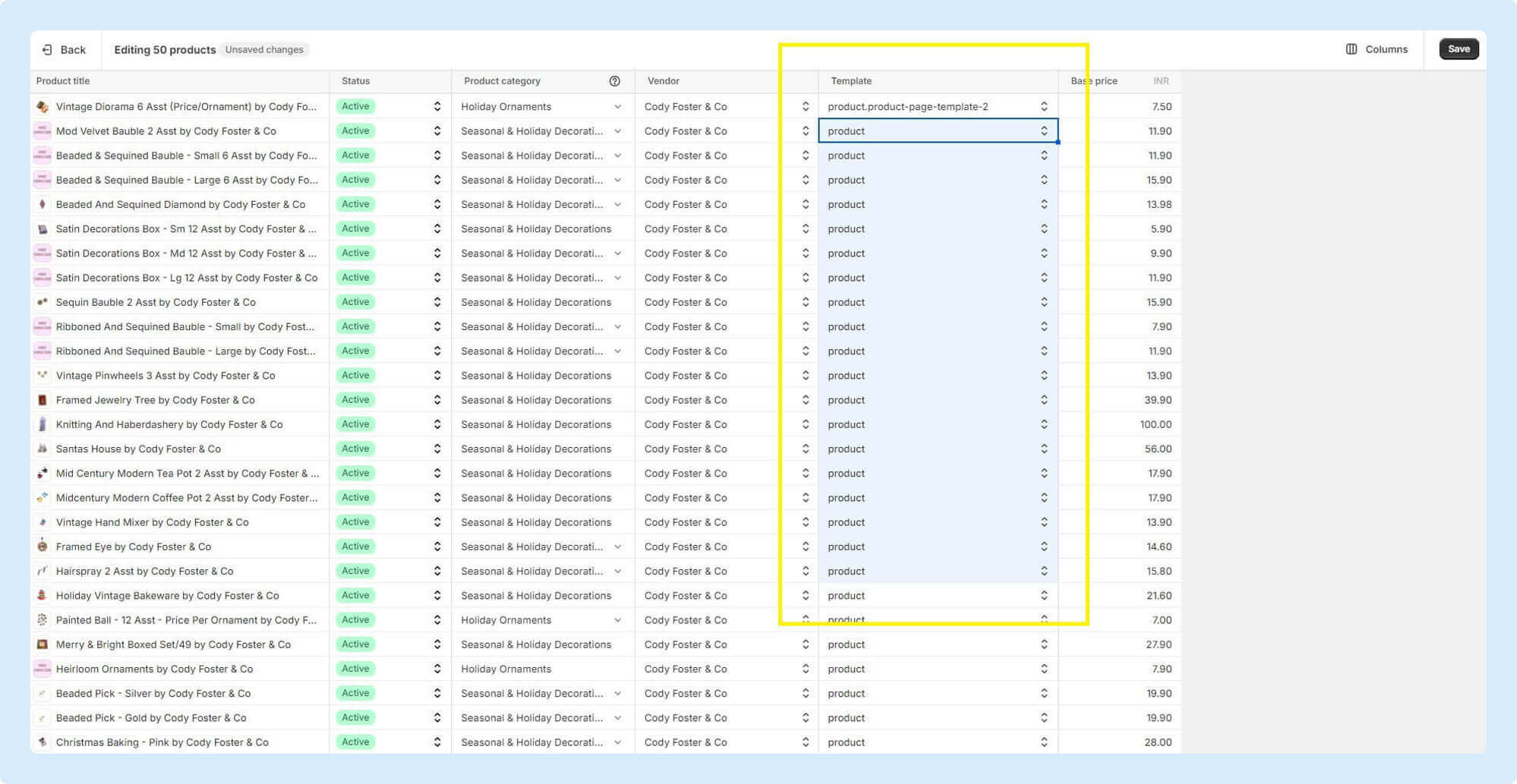
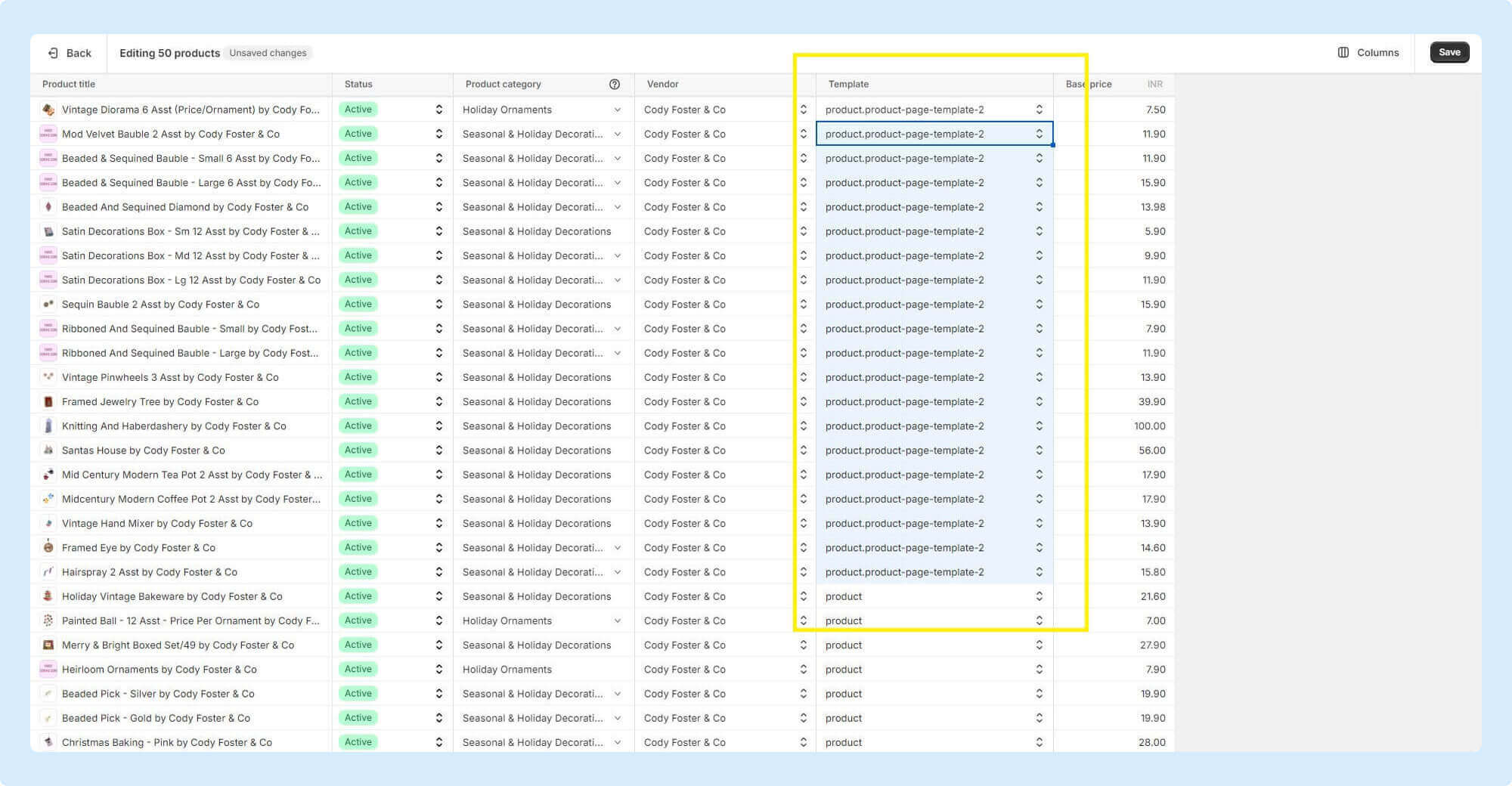
Step 6: Click “Save” and select the next page of filtered products.
Continue the process until all the products have been assigned the required shopify product page template.
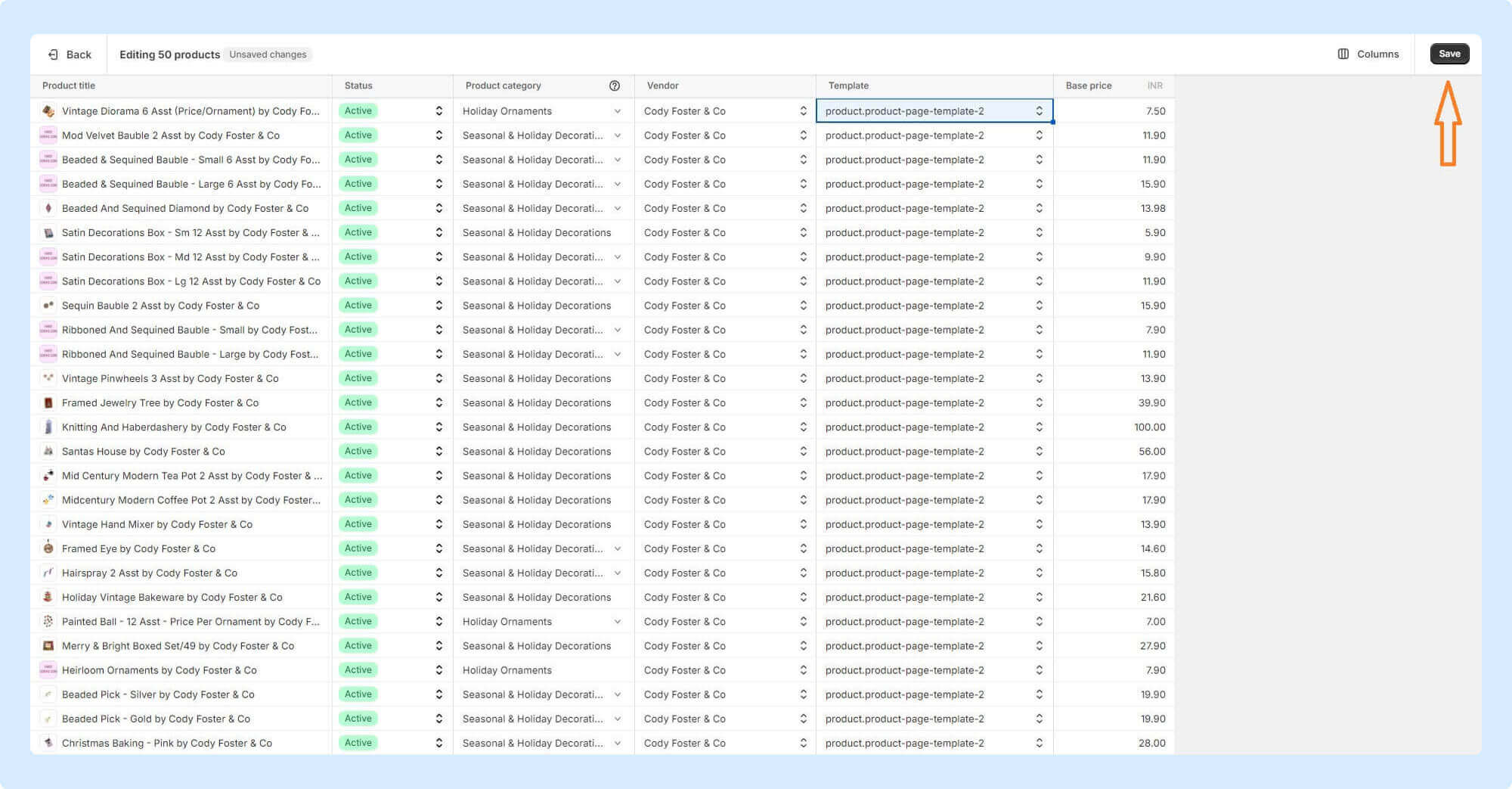
Currently Shopify only allows users to bulk editing 50 products at a time. For this reason, the method shown here can only be used to bulk update product page templates of 50 products at a time. Although this constraint exists, the process still offers considerable time savings in template assignment/updates. If time still remains a concern, consider leveraging the expertise of Product Catalog Management professionals at Intellect Outsource!
Intellect Outsource is a reputable and top shopify data entry and product uploading service provider for all worldwide shopify stores. We have extensive experience in handling various aspects of Shopify online shop back-office support. Our team of experts is well-versed in handling product descriptions, images, prices, inventory management, and other essential attributes. They also offer reliable support for all Shopify services, including app support, theme customization, order processing, and inventory management. With commitment to delivering high-quality services and profound knowledge of the Shopify platform, we can effectively assist businesses in managing your Shopify stores and ensuring an excellent user experience for their customers.
To conclude, We already published a blog about Shopify bulk editor to manage multiple products. Here this blog describes about efficiently bulk editing your Shopify product templates using the outlined method, you can enhance the presentation of your products and elevate your store's appeal to customers, all this while significantly reducing the time and effort required empowering you to focus on growing your business and delivering an exceptional shopping experience.
