Ultimate Guide: How to Start Yahoo eCommerce Store with Success
- Category :
- Ecommerce Business Ideas

Setting up a successful Yahoo eCommerce store may seem like a complex task, but with the right guidance on how to start Yahoo eCommerce store, you can create a flourishing online business.
Doing Yahoo business is an easy, simple, and direct method to start your own online shop. It does not include any software or programming. You require a Yahoo ecommerce store that runs smoothly, and you can attain success in an eCommerce store without any hassles.
Table of Contents:
- Starting your eCommerce store on Yahoo involves a series of steps. Here's step-by-step guide you need to do before starting an eCommerce store with a Yahoo store.:
- Best Tips for Success with Your Yahoo Merchant Store
- Crafting Compelling Product Listings
- Promotional Strategies for Your Yahoo eCommerce Store
- Mastering Customer Service in Your Yahoo Store
- Utilizing Yahoo Store's Built-in Tools for Efficiency
- Engaging with Customers Through social media
- Frequently Asked Questions
Starting your eCommerce store on Yahoo involves a series of steps. Here's step-by-step guide you need to do before starting an eCommerce store with a Yahoo store.:
- Sign Up for a Yahoo Merchant Account: Visit the Yahoo Small Business website and select the "Merchant Solutions" option. Choose the plan that best suits your business needs and sign up to create your Yahoo small business account.
- Choose Your Store Name and Domain: Pick a unique store name representing your brand and a domain that is easy for customers to remember.
- Select a Theme for Your Store: Yahoo offers a variety of themes to choose from. Select a theme that aligns with your brand image and provides a great user experience.
- Customize Your Store: Customize your store's layout, colors, fonts, and navigation menus to match your brand's aesthetic.
- Add Your Products: Upload high-quality images of your products, write compelling product descriptions, and set your prices. Make sure to optimize your product titles for SEO to increase visibility.
- Set Up Payment and Shipping Methods: Choose the payment methods you want to accept and set up shipping options for your customers.
- Launch Your Store: Once you've set up everything, it's time to launch your Yahoo eCommerce store. Promote your store on social media and through email marketing to attract customers.
- Monitor Your Store's Performance: Use Yahoo's built-in analytics tools to track your store's performance and make necessary adjustments to improve sales and customer experience.
Start selling products and enjoy business online with the Yahoo platform
Remember, creating your Yahoo eCommerce store is just the beginning. Continually optimizing your store based on customer feedback and performance metrics is key to the ongoing success of your online business.
Best Tips for Success with Your Yahoo Merchant Store
Embarking on the journey of creating a successful Yahoo Merchant Store can be both exciting and challenging. It involves more than just setting up an online storefront; it requires strategic planning, careful execution, and continuous optimization. In the following section, we will provide you with some of the best tips and practices that can help you navigate this journey and set your Yahoo Store on the path to success. The following essential tips will assist you in avoiding common drawbacks and achieving product listing success on the Yahoo Store.
Choosing the Perfect Theme for Your Yahoo Store

The right theme for your Yahoo Store is paramount for a user-friendly online shopping experience with visual appeal. Considering factors such as design, mobile compatibility and customization capabilities will help your storefront stand out and draw in customers.
Before settling on a theme, evaluate its design and functionality. Prioritize features like adaptability, responsiveness, and ease of navigation as they contribute to a seamless user experience. Additionally, consider themes with more features to ensure a comprehensive solution for your store.
Remember, a well-designed theme can significantly impact user experience and the overall success of your online business.
Crafting Compelling Product Listings
A professional Yahoo store data entry team is helpful to create compelling product listings, attract customers, and boosting sales. Descriptive, SEO-friendly product titles, high-quality images, and detailed product descriptions will differentiate your products from the competition and increase traffic to your store.
Descriptive product titles not only make it easy for customers to locate products but can also boost your store’s visibility in search engine results. Focus on incorporating relevant keywords and optimizing title tags to improve search engine visibility through SEO optimization.
As a general rule of thumb, keep your product titles between 60 and 80 characters for optimal SEO results.
Importance of High-Quality Images

High-quality images are instrumental in displaying your products and attracting customer purchases on the Yahoo Ecommerce store. Clear, well-lit photographs with various angles can help customers better understand the product and its features. To ensure the best results, capture high-resolution images against a white background and edit them to highlight your product's unique selling points.
Detailed Product Descriptions That Sell
Writing product descriptions for ecommerce businesses can persuade potential buyers of your product’s value and set you apart from competitors. Include information about the products:
- Features
- Benefits
- Specifications
- Any relevant details regarding its use, care, and warranty as part of a well-crafted business plan.
A well-written product description provides customers with the necessary information, leading to increased store sales.
To get professional assistance, please visit Intellect Outsource product data entry services.
Promotional Strategies for Your Yahoo eCommerce Store
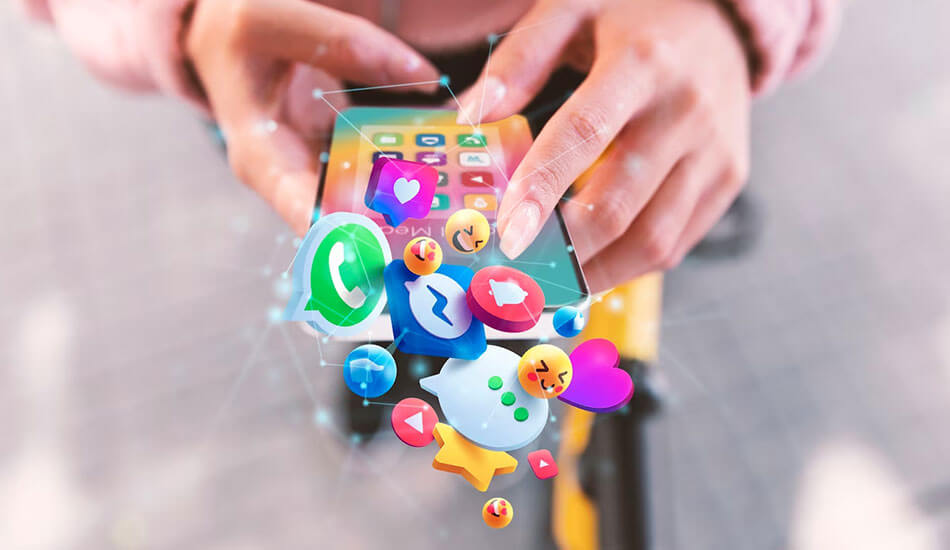
Effective promotion of your Yahoo Merchant Store can expand your audience and escalate sales. Engaging with customers and driving traffic to your store can be achieved through the use of social media platforms like Facebook, Instagram and Pinterest coupled with email marketing tactics.
Leveraging Social Media Platforms
Social media platforms can help you target your desired audience, create brand recognition, and engage with customers. Platforms like Facebook, Instagram and Pinterest are especially effective for promoting your Yahoo Store. You can establish a strong social media presence and connect with potential customers by creating and sharing engaging content, running contests, and collaborating with influencers.
Email Marketing Tactics
Email marketing is a powerful tool for nurturing leads, driving sales, and building relationships with customers. Implement email campaigns that promote new products, offer discounts, and provide valuable content to keep customers engaged and coming back for more.
By segmenting your customer base and personalizing email content, you can increase the effectiveness of your email marketing efforts and boost your store’s sales.
Mastering Customer Service in Your Yahoo Store

Exceptional ecommerce customer service builds trust and cultivates customer loyalty in your Yahoo Store. Swift, effective support coupled with transparency in policies, shipping, and returns are key to excellent customer service, fostering repeat business and positive reviews.
Responding to customer inquiries promptly and effectively is vital for ensuring satisfaction and maintaining a positive reputation for your store.
Building Trust with Transparency
Being transparent about the store’s policies, shipping, and returns helps build trust with customers and encourages them to make a purchase from your Yahoo Online Store. Clearly communicate shipping costs, provide accurate product descriptions, and offer hassle-free returns to make customers feel secure when shopping at your store.
Utilizing Yahoo Store's Built-in Tools for Efficiency
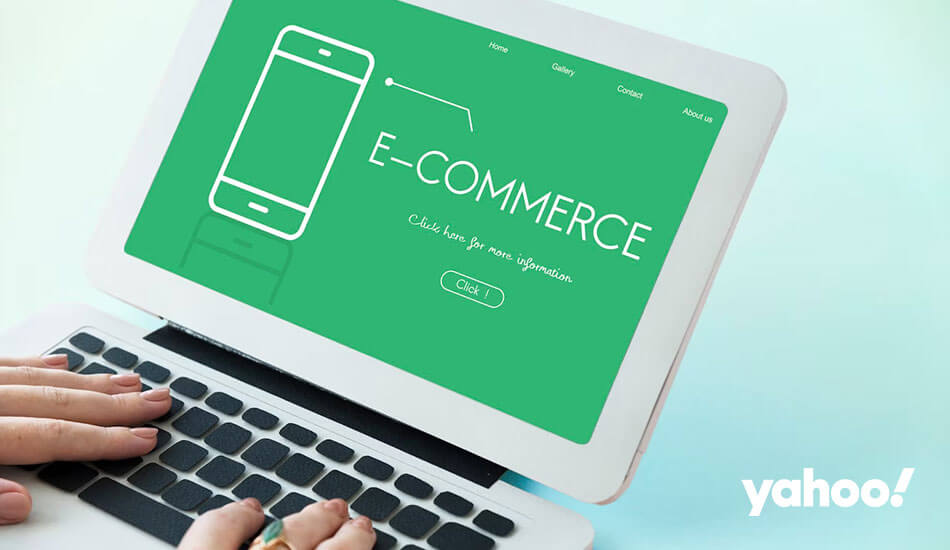
Yahoo Store provides a suite of built-in tools for efficient small business management, encompassing inventory management, shipping and fulfillment, and marketing automation. By taking advantage of these tools, you can streamline your operations, save time, and focus on growing your business.
Streamlining Inventory Management
Yahoo Store's inventory management system lets you set stock levels for your products, allowing you to monitor your inventory and manage stock levels efficiently. This central management system can help prevent overselling and ensure customers can always access the desired products.
You can keep track of stock levels and maintain a well-organized inventory by utilizing Yahoo Store's inventory management tools. Please visit for more details about inventory management specialist for online stores.
Simplifying Order Processing and Fulfillment
Automating order processing and fulfillment is crucial for improving efficiency and customer satisfaction. Yahoo Store’s integrated tools, such as Advanced Shipping Manager and Promo Manager, streamline order processing and fulfillment by offering advanced features like order management, merchandising, and integration with carriers.
By automating these processes, you can effectively manage and fulfill customer orders while reducing the time spent on manual tasks. To get assistance improving fulfillment efficiency, Intellect Outsource eCommerce Order Management is ready to assist. Contact us.
Engaging with Customers Through social media
Establishing strong relationships and driving traffic to your Yahoo store can be accomplished by engaging with customers through social media. Here are some steps to follow:
- Create a social media plan.
- Monitor engagement and feedback.
- Connect with your audience.
- Improve your store’s performance.
Creating a Social Media Plan
Developing a social media plan helps you:
- Post regular content.
- Interact with customers more effectively.
- Focus on platforms like Facebook, Instagram and Pinterest as they are especially effective for promoting your Yahoo Store
- Share engaging content.
- Run contests.
- Collaborate with influencers to establish a strong social media presence and connect with potential customers.

Get our experienced team to run your Yahoo Ecommerce store now
Find the simples way to tackle the complexity of selling online with Intellect Outsource.
Get your free quote now !Monitoring Engagement and Feedback
Keeping track of engagement and feedback on social media can help you improve your store and customer experience. Use tools like Yahoo Analytics, GroupSolver and SurveyMonkey to monitor customer feedback and measure engagement levels. By analyzing this data, you can make informed decisions and adjustments to optimize your store’s performance and better serve your customers.
Utilizing data-driven insights, you can make adjustments to your store that optimize its performance and enhance the overall shopping experience. Regularly analyze your store’s performance using built-in analytics tools, such as Yahoo Store Site Statistics, Yahoo Store Merchandising and Yahoo’s Enhanced Web Analytics Tool.
By monitoring and analyzing critical metrics, you can pinpoint areas for improvement, optimize your store for better results, and gain a competitive edge.
Summary
Creating a successful Yahoo eCommerce store may seem challenging, but you can establish a thriving online business with the right guidance. From choosing the perfect theme to crafting compelling product listings, engaging with customers on social media, and analyzing performance metrics, you can build a store that stands out among competitors and attracts customers.
Following the steps outlined in this guide, you’re well on your way to starting a successful Yahoo eCommerce store. All these above-mentioned essential tips will definitely support and enhance your Yahoo Store business and drive sales successfully.
Frequently Asked Questions
Yahoo! Store is an older e-commerce platform that offers users tools for building and operating their e-commerce sites and a service to help them find the products they want from various merchants with online stores.
The Yahoo eCommerce Store's biggest benefits include its easy-to-use interface and robust built-in tools for inventory management, shipping and fulfillment, and marketing automation. It also offers a variety of themes for customization, enabling retailers to create a unique and appealing online storefront.
Some of the most valuable features and tools on the Yahoo platform include the built-in inventory management system, the Advanced Shipping Manager and Promo Manager for order processing and fulfillment, and the Yahoo Store Site Statistics, Yahoo Store Merchandising, and Yahoo’s Enhanced Web Analytics Tool for performance analysis and optimization.
